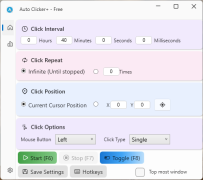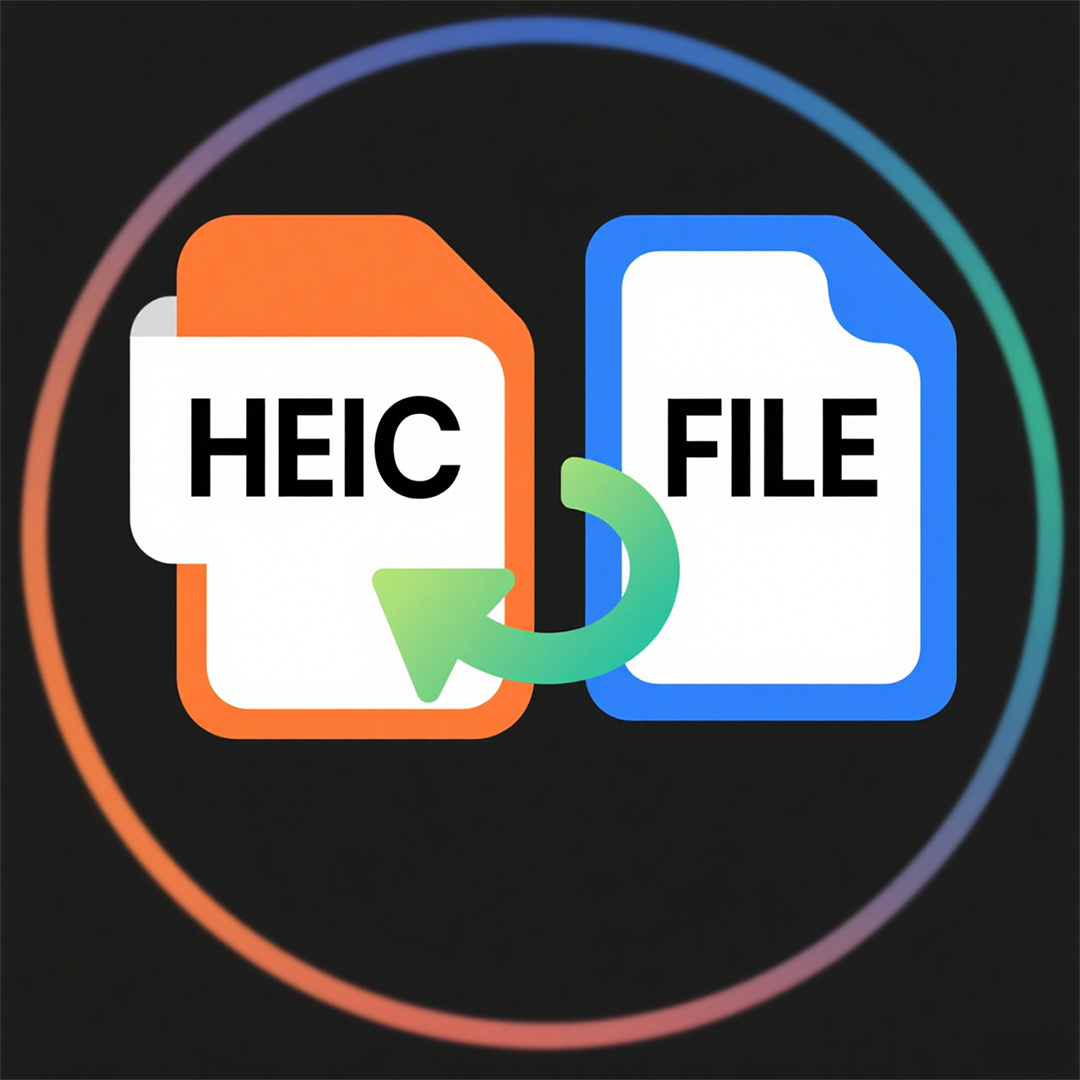Zip Extractor Pro - Tutorial(2)
 Software Hub
2022-02-27
0 reviews
Software Hub
2022-02-27
0 reviews
1. 7Z files software: create, open, extract 7-Zip archives#e#
1、 7Z files software: create, open, extract 7-Zip archives
1). Compress to 7Z format
● Firstly, Open the Zip Extractor Pro, Click the "Add" button (or Add context menu entry) to show archive creation screen.
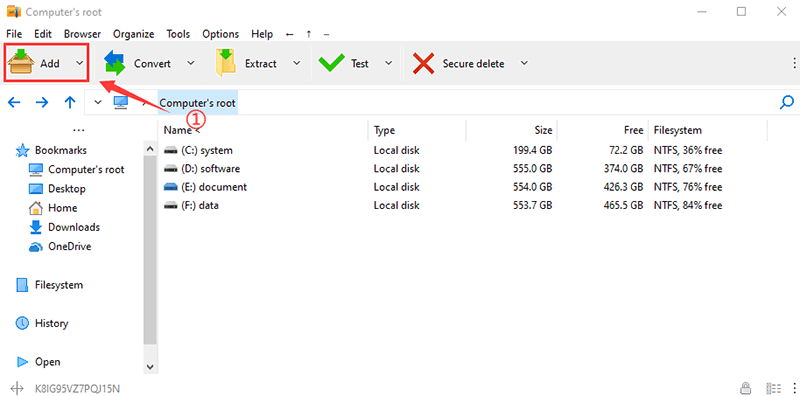
● Secondly, Drag and drop files / folders from the system to the Zip Extractor Pro instance or right-click for more options.
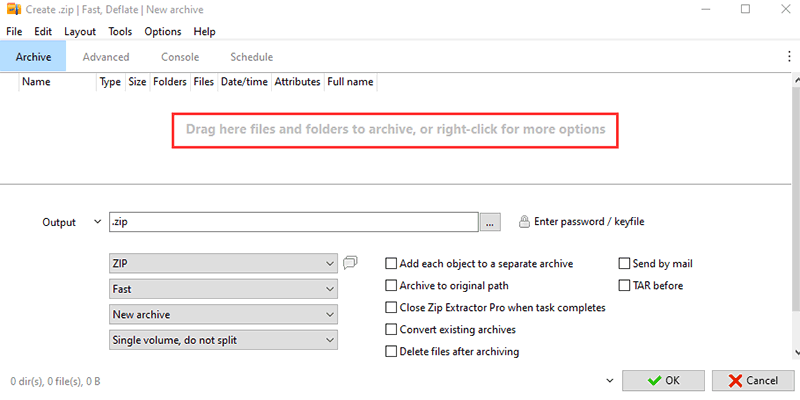
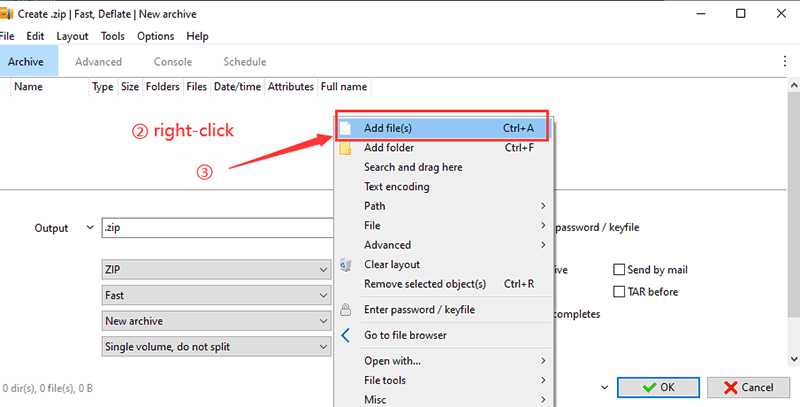
● Thirdly, you need to set the output path and 7Z format, also encryption to password-protect the archive.
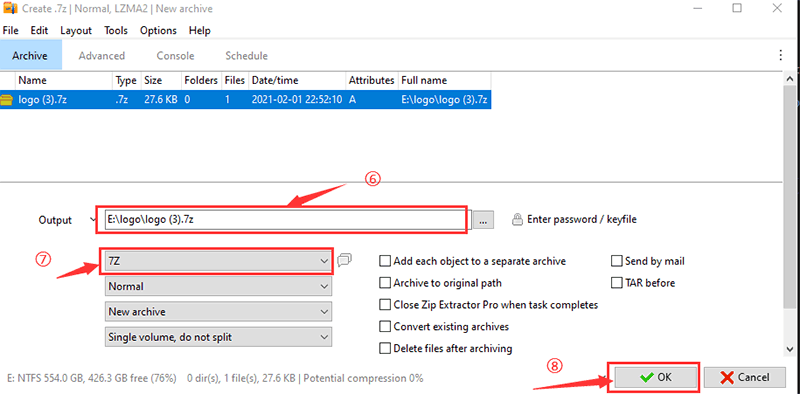
From "Advanced" tab, it is possible to further fine-tune compression settings; faster-than-zip compression is posible with Tino Reichardt's plugins for Brotli, Lizard, LZ4, LZ5, and Zstd algorithms, supported by Zip Extractor Pro, selecting one of those compression methods in Advanced tab. Learn more about how to create 7z, tar, zip archive files
2). Extract 7Z files
● Firstly, Open the Zip Extractor Pro, click "Extract" and Select the file you want to Extract. Or just right-click on the file you want to Extract and click "Extract"
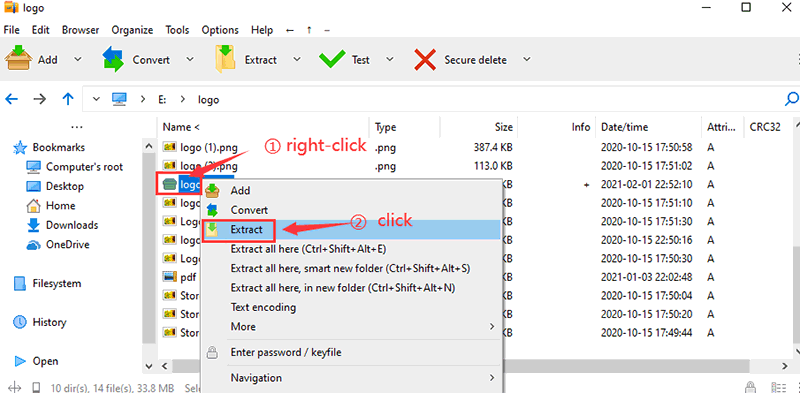
● Secondly, you need to set the output path ,Encrypted files require a password,click "OK".
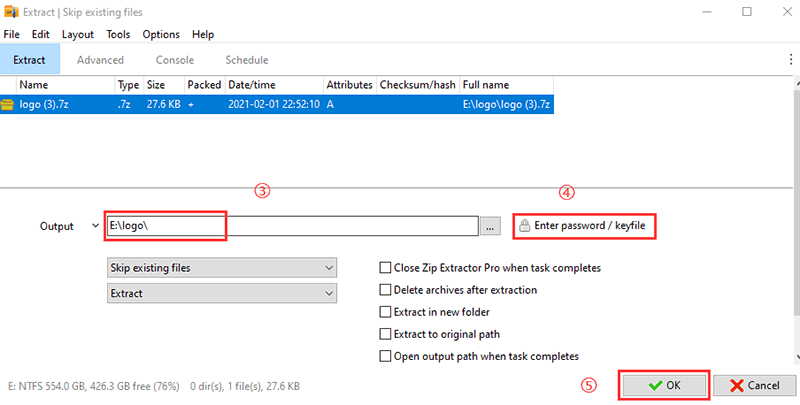
3). Open 7Z files
Open 7z files in the Zip Extractor Pro with double click, or context menu "Open as archive" entry, that will attempt to read any user provided file type regardless file extension associations.
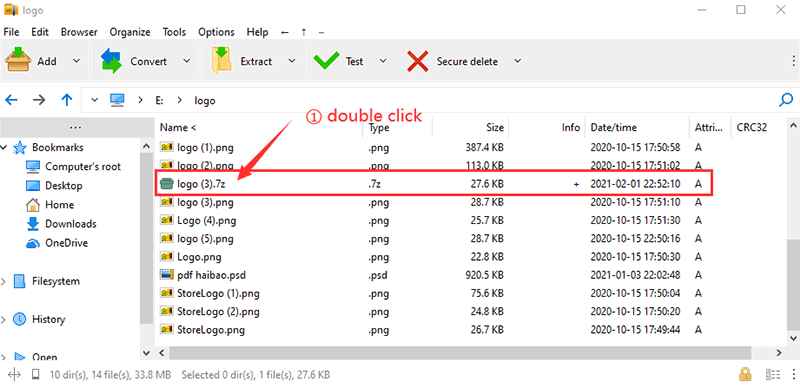
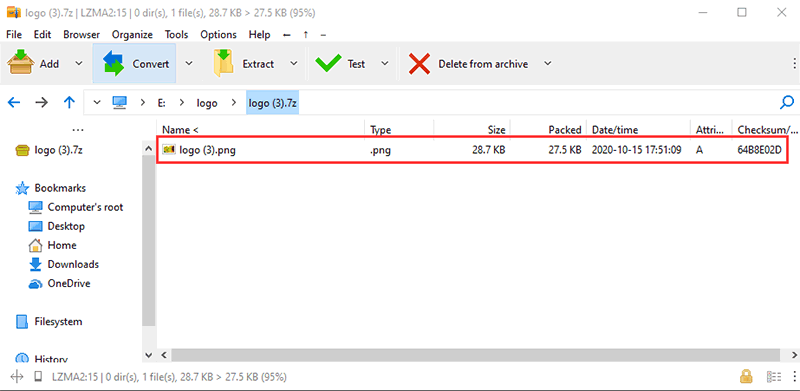
- Next Post:Audiotikal - Audio Editor and Creator
- Previous Post:Coolle OBBS Studio Pro - Use Manual
- Support us by Donate
-
Inorder to keep our app free to all the uses, We need the support to continue work. And you will be appreciated.
- Search
-
- Support Us by Using Free Products
- Featured Products
- Recommend Articles
- Random tag
- Latest reviews
-
 Free PDF Converter 's comments:
Free PDF Converter 's comments:
"Struggling to get targeted leads to your Coolleget Com website? Watch this: https"
 Free PDF Converter 's comments:
Free PDF Converter 's comments:
"Good Day, Check if your security setup can scale with your expanding client base:"
 X Live Wallpaper 's comments:
X Live Wallpaper 's comments:
"Get An Insanely Profitable Work-From-Anywhere Business Built FOR YOU…. Could Po"
 CoolleOffice中文版完整教程 's comments:
CoolleOffice中文版完整教程 's comments:
"Needing to grow your website audience? Our AI technology pulls perfect visitors u"
 CoolleOffice中文版完整教程 's comments:
CoolleOffice中文版完整教程 's comments:
"Hi, I wanted to see if youd be interested in a link exchange for mutual SEO benef"
- Friendly link