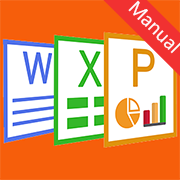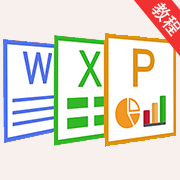How to play Blu-Ray Disc with VLC on Windows?
 Software Hub
2023-10-09
0 reviews
Software Hub
2023-10-09
0 reviews
Step 1 – Install VLC.
Visit Videolan.org, download and install the latest version of VLC media player on your computer.
Step 2 – Download keydb.cfg and aacs library.
Click here to download keydb.cfg file or Go to http://fvonline-db.bplaced.net/ and find the database file you need. and unzip it.
Windows: put the keydb.cfg in C:\ProgramData\aacs
Download Bluray playback with libaacs & libbdplus or https://winappcenter.com/download/blu-ray/libaray/2020-07-26_libaacs_libbdplus.7z and unzip it.
32Bit VLC: put the 32 bit dlls to your vlc root directory.
64Bit VLC: put the 64 bit dlls to your vlc root directory.
Step 3 – Copy the keydb.cfg file to your C:\ProgramData\aacs folder.
Step 4 – Copy the aacs.dll file to your VLC directory.
Right-Click the Shortcut of VLC media player on the Desktop and Click the "Open file location" to open the vlc directory. And then copy the aacs.dll to the folder of vlc.
Step 5 – Finally, you can easily play Blu-ray on VLC media player.
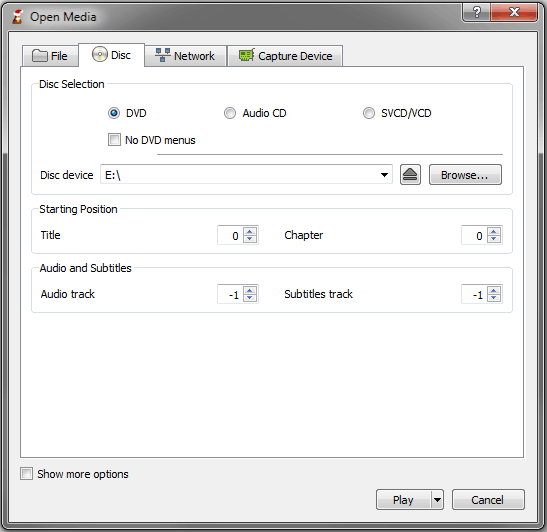
- Next Post:None
- Previous Post:CoolleOffice中文版完整教程
- Why Donate?
-
Inorder to keep our app free to all the uses, We need the support to continue work. And you will be appreciated.
- Search
-
- Free Office Suite
-
Coolle Office Suite Pro support and compatible with multiple file formats: doc, docx, txt, xlsx, xls, ppt, pptx, pdf, rtf, xml, etc. open and edit Text documents, Spreadsheets, Presentations, Drawings, Equation editor.
- Recommend Articles
- Random tag
- Latest reviews
-
- Friendly link