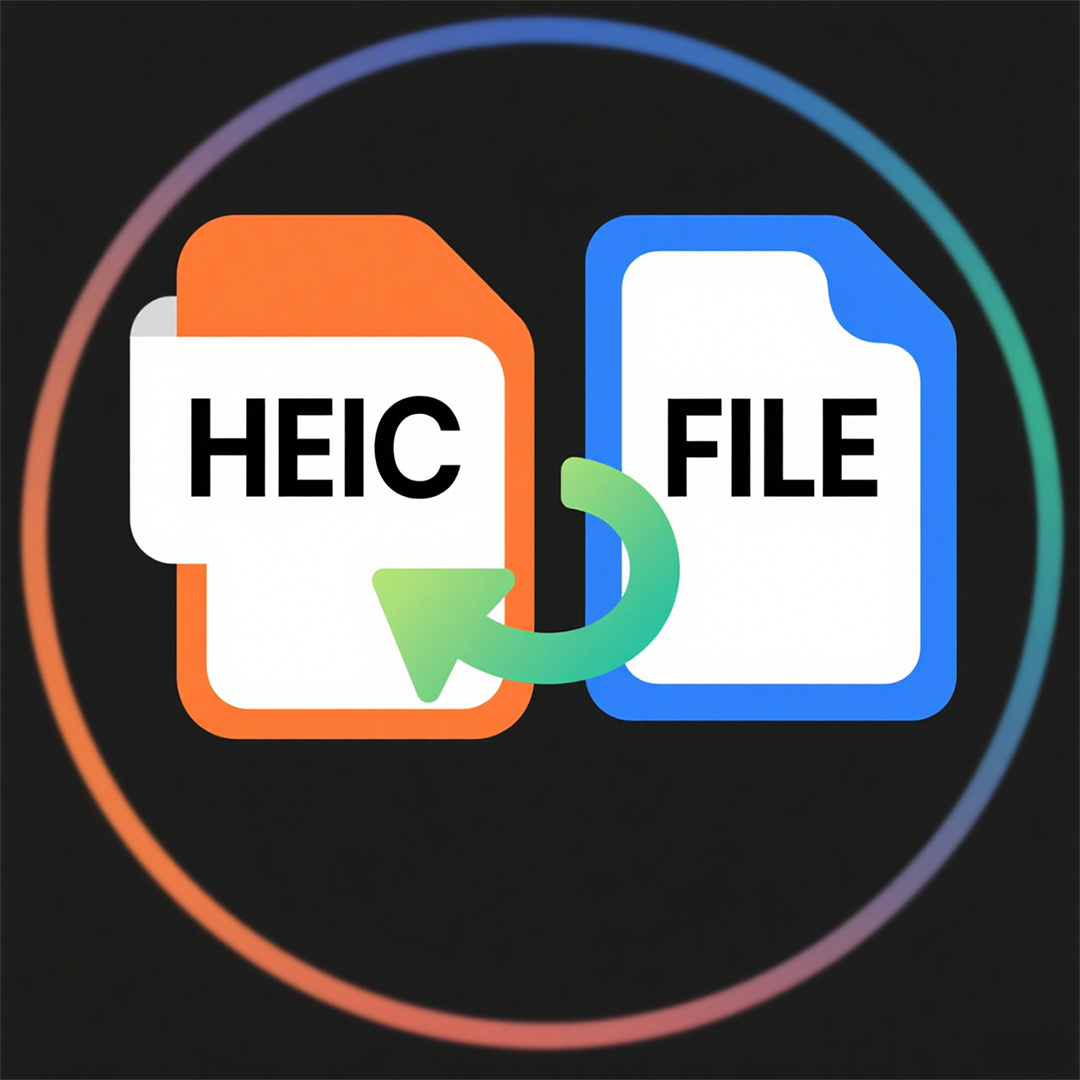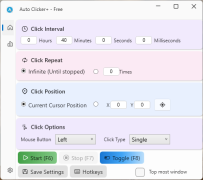XNice DVD Creator and Burner(5)
 Software Hub
2025-03-02
0 reviews
Software Hub
2025-03-02
0 reviews
How to set the menu of the dvd?
1. Open the Menu settings dialog on the main interface.
2. The menu setting dialog screenshot:

3. Choose the template you want to use.
4. Apply : Click Apply button.
Quick help links:
1. The main interface of the product.
2. Project settings.
3. How to create iso image and burn to the disc?
4. How to set the playback?
5. How to set the menu of the dvd?
6. How to edit the title?
7. Quick Start
- Next Post:X Free CD DVD Blu-ray Burner Plus - Tutorial
- Previous Post:Love Video Maker With Music
- Support us by Donate
-
Inorder to keep our app free to all the uses, We need the support to continue work. And you will be appreciated.
- Search
-
- Support Us by Using Free Products
- Featured Products
- Recommend Articles
- Random tag
- Latest reviews
-
 Free PDF Converter 's comments:
Free PDF Converter 's comments:
"Struggling to get targeted leads to your Coolleget Com website? Watch this: https"
 Free PDF Converter 's comments:
Free PDF Converter 's comments:
"Good Day, Check if your security setup can scale with your expanding client base:"
 X Live Wallpaper 's comments:
X Live Wallpaper 's comments:
"Get An Insanely Profitable Work-From-Anywhere Business Built FOR YOU…. Could Po"
 CoolleOffice中文版完整教程 's comments:
CoolleOffice中文版完整教程 's comments:
"Needing to grow your website audience? Our AI technology pulls perfect visitors u"
 CoolleOffice中文版完整教程 's comments:
CoolleOffice中文版完整教程 's comments:
"Hi, I wanted to see if youd be interested in a link exchange for mutual SEO benef"
- Friendly link