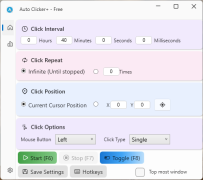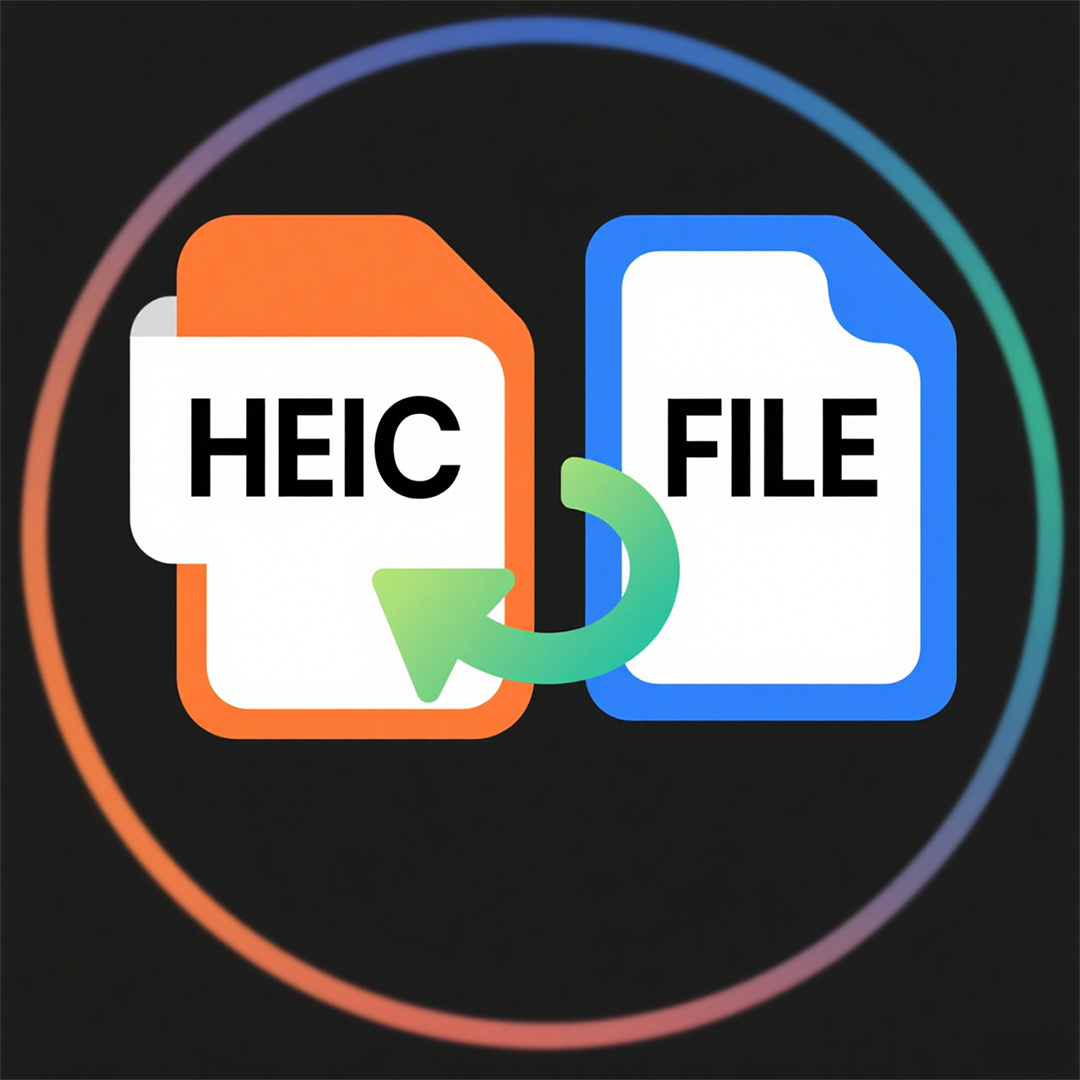Coolle Office Suite for Windows 10(3)
 Software Hub
2022-02-27
0 reviews
Software Hub
2022-02-27
0 reviews
1 / 6
There are several ways to create a table in a text document. You can insert a table from a toolbar, through a menu command, or from a spreadsheet.
To Insert a Table From a Toolbar
1. Place the cursor in your document where you want to insert the table.
2 / 6
2. On the Standard or the Insert bar, click the arrow next to the Table icon.
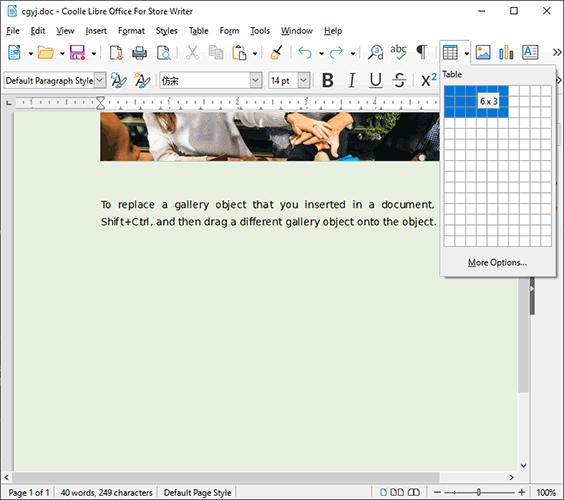
3. In the table grid, drag to select the numbers of rows and columns that you want, and then release.
To cancel, drag to the other side until Cancel appears in the preview area of the grid.
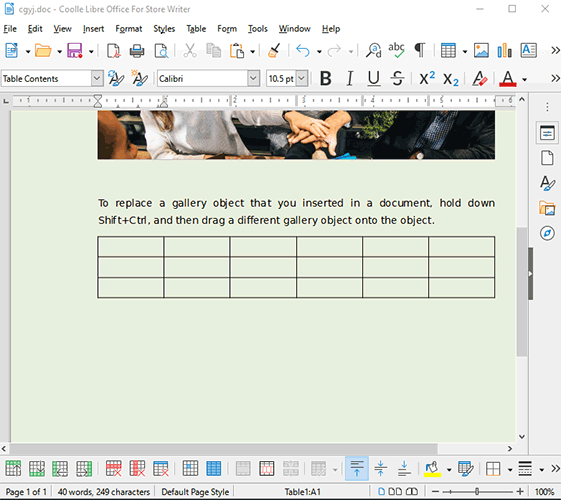
To Insert a Table With a Menu Command
1. Place the cursor in your document where you want to insert the table.
2. Choose Table - Insert Table.
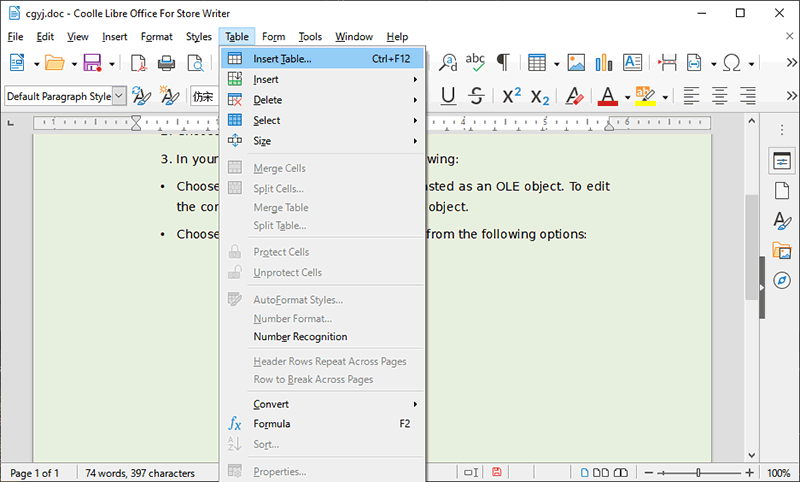
To Insert a Table With a Menu Command
3. In the Size area, enter the number of rows and columns.
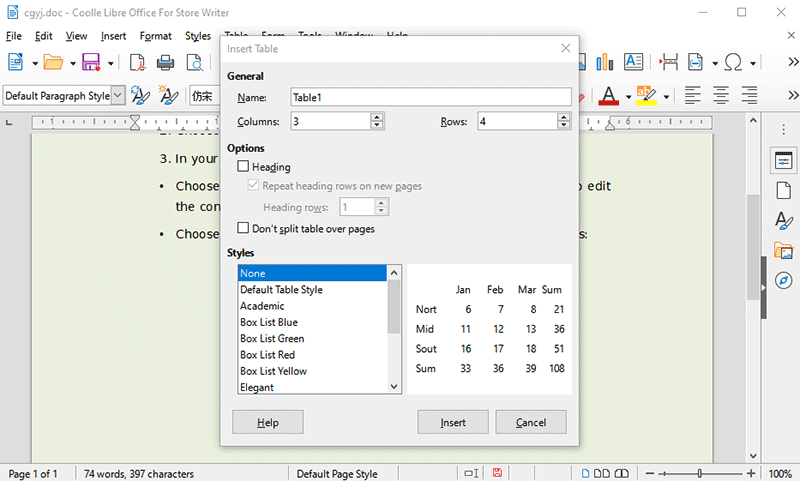
To Insert a Table With a Menu Command
4. Select the options that you want, click OK.
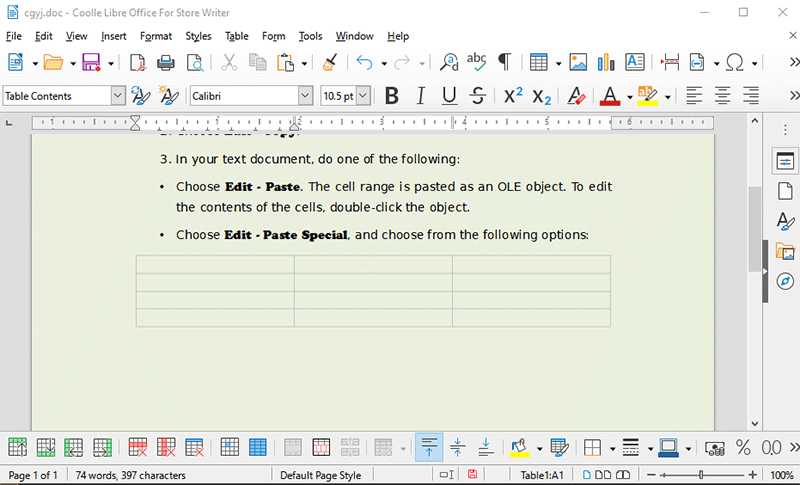
- Next Post:Sfree Ofice
- Previous Post:PDF Converter Pro
- Support us by Donate
-
Inorder to keep our app free to all the uses, We need the support to continue work. And you will be appreciated.
- Search
-
- Support Us by Using Free Products
- Featured Products
- Recommend Articles
- Random tag
- Latest reviews
-
 CoolleOffice中文版完整教程 's comments:
CoolleOffice中文版完整教程 's comments:
"Hi, I hope youre doing well! I’m reaching out to see if you’d be open to a li"
 X Live Wallpaper 's comments:
X Live Wallpaper 's comments:
"THE FASTEST WAY TO CREATE, PUBLISH, PROFIT FROM EBOOKS… NO WRITING REQUIRED PRO"
 X Live Wallpaper 's comments:
X Live Wallpaper 's comments:
"THE FASTEST WAY TO CREATE, PUBLISH, PROFIT FROM EBOOKS… NO WRITING REQUIRED htt"
 Full Tutorials for Coolle Offic 's comments:
Full Tutorials for Coolle Offic 's comments:
 CoolleOffice中文版完整教程 's comments:
CoolleOffice中文版完整教程 's comments:
"Skyrocket coolleget.com SEO standings, grow your online exposure and gain powerfu"
- Friendly link