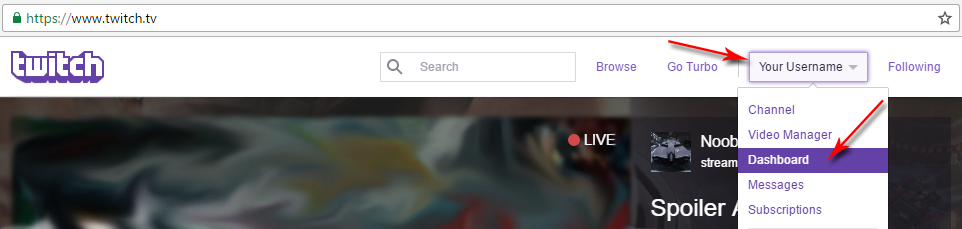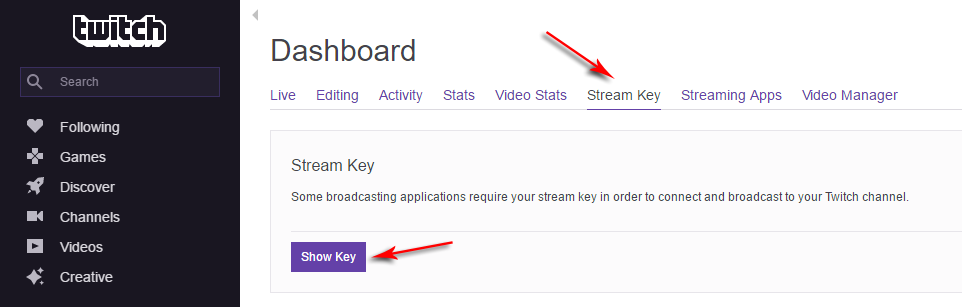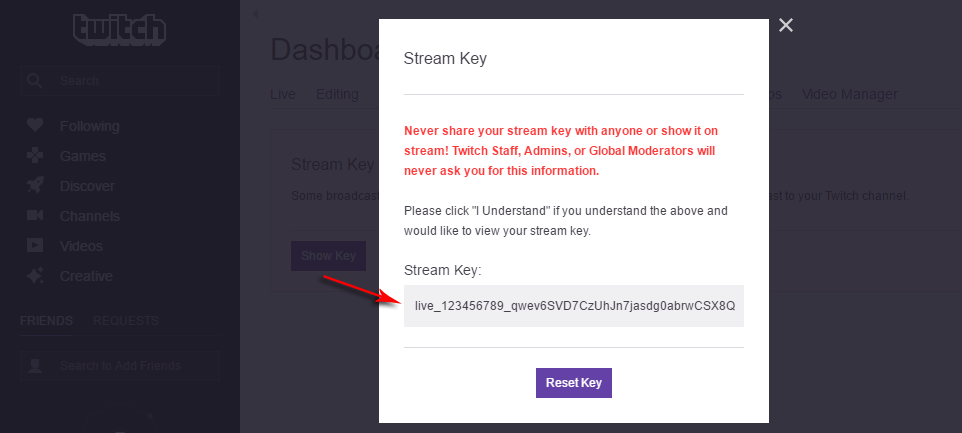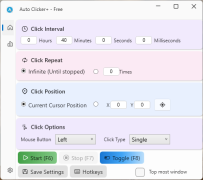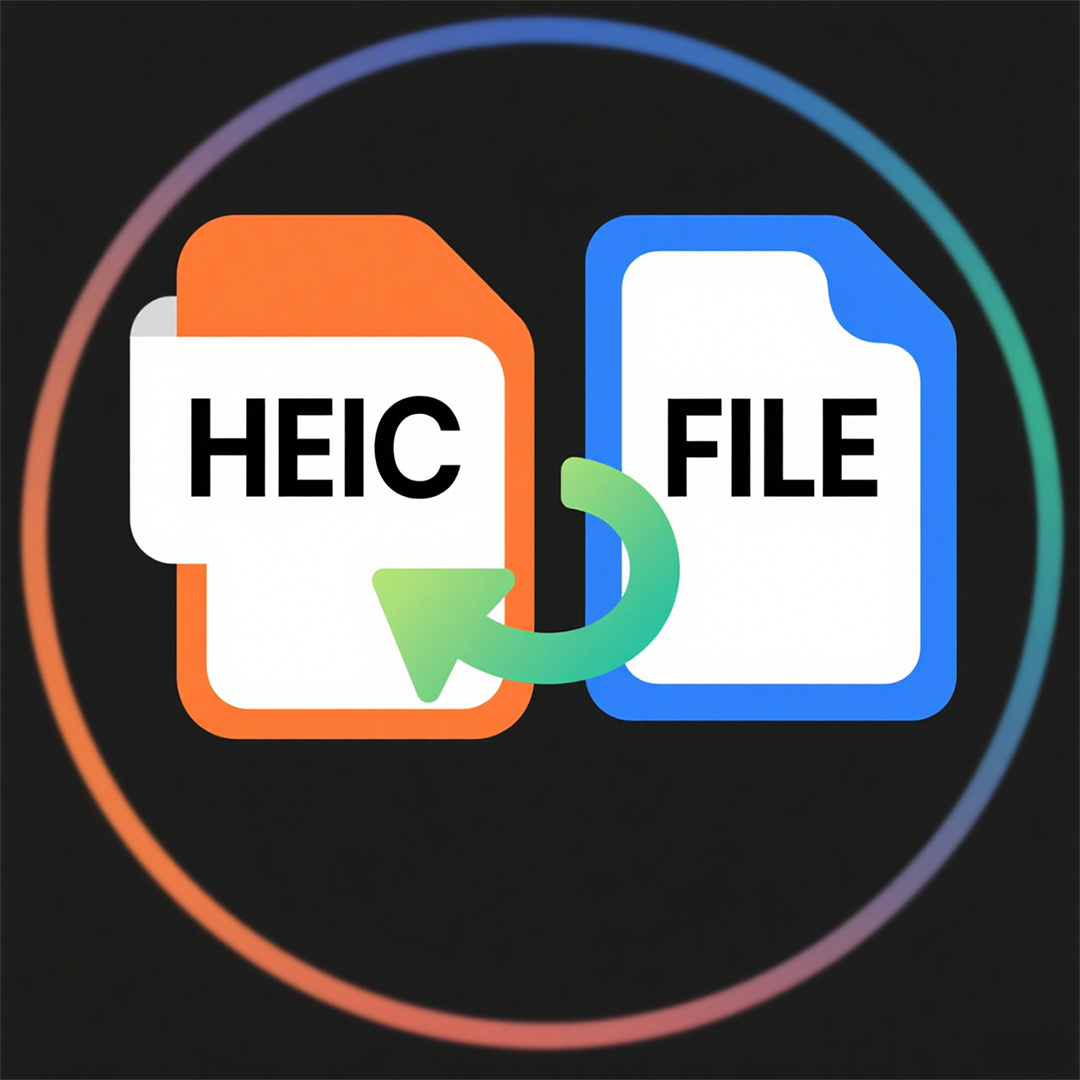Coolle OBBS Studio Pro - Use Manual(4)
 Software Hub
2023-10-05
0 reviews
Software Hub
2023-10-05
0 reviews
3. How To Stream On Twitch With OBBS Studio
In this tutorial we’ll show you how to stream on twitch with OBBS Studio streaming software.
First of all, you need to download OBBS and install it. Then, follow the instructions below.
Best OBBS Settings For Twitch TV
In the first step you should get a twitch stream key for OBBS. You can find it in your Twitch dashboard (tab Stream Key).
Then,
1. In OBBS Studio go to “File” → “Settings” → “Stream” and set “Stream Type” to “Streaming Services”
2. Choose “Service” → “Twitch”
3. Choose “Server” which is closest to your location
4. Enter “Stream key” which you’ve got in your dashboard on Twitch.TV
In the second step you should configure OBBS Studio for the best quality and performance. Twitch developers are recommending these settings:
1. Rate Control: CBR
2. Aspect ratio: 16:9 (that means you need to use resolutions such as 1920×1080, 1280×720, etc.)
3. Video bitrate (kb/s):
60fps
* 1080p: 6000
* 720p: 4500
30fps
* 1080p: 4500
* 720p: 3000
* 480p: 1500
4. Keyframe interval: 2
5. Audio: AAC with a bitrate 64-128 kb/s
Also it is worth mentioning advanced settings. You can use different encoders (x264, Intel QSV, Nvidia NVENC H.264, AMD AMF) and presets for them. For more information on this and for further instructions about scene setup you can read an article: how to setup OBBS Studio for streaming.
If this guide was useful, don’t forget to save a bookmark and share it in social networks.
- Next Post:Zip Extractor Pro - Tutorial
- Previous Post:X Live Wallpaper
- Support us by Donate
-
Inorder to keep our app free to all the uses, We need the support to continue work. And you will be appreciated.
- Search
-
- Support Us by Using Free Products
- Featured Products
- Recommend Articles
- Random tag
- Latest reviews
-
 Free PDF Converter 's comments:
Free PDF Converter 's comments:
"Struggling to get targeted leads to your Coolleget Com website? Watch this: https"
 Free PDF Converter 's comments:
Free PDF Converter 's comments:
"Good Day, Check if your security setup can scale with your expanding client base:"
 X Live Wallpaper 's comments:
X Live Wallpaper 's comments:
"Get An Insanely Profitable Work-From-Anywhere Business Built FOR YOU…. Could Po"
 CoolleOffice中文版完整教程 's comments:
CoolleOffice中文版完整教程 's comments:
"Needing to grow your website audience? Our AI technology pulls perfect visitors u"
 CoolleOffice中文版完整教程 's comments:
CoolleOffice中文版完整教程 's comments:
"Hi, I wanted to see if youd be interested in a link exchange for mutual SEO benef"
- Friendly link