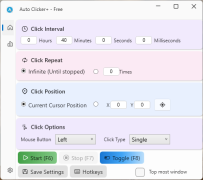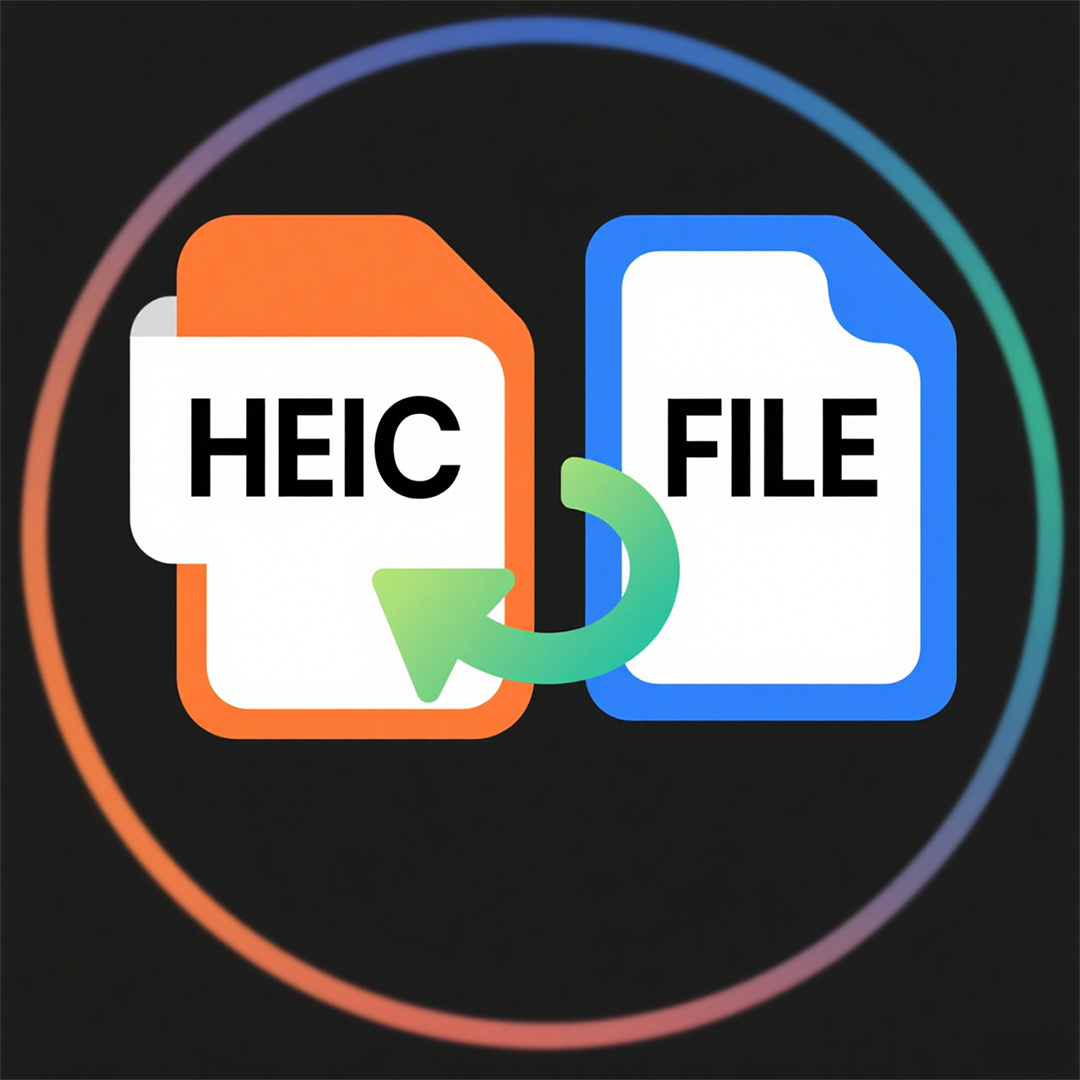Color Picker Metro
 Software Hub
2021-08-02
0 reviews
Software Hub
2021-08-02
0 reviews
This is a very useful color picker tool, through which you can choose various colors that you don't know.It was written by CreationFind.
Instructions:
When the app is open, move the mouse pointer to the desired color position, press the ALT + X shortcut key to get the color value, then you will find it in the right list and copy it。
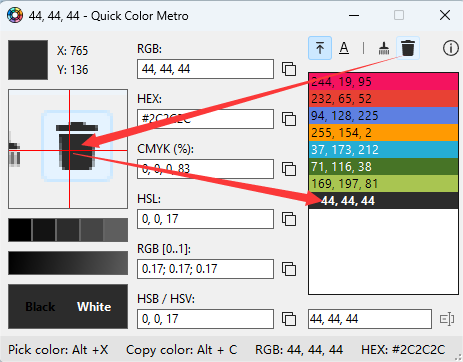
①The function of the first button is to always display the obtained color value at the top of the list, which is more conducive to our intuitive view.
②This button can help us to change the value of the obtained color into another representation so that we can use it in different scenes.
③The Delete button does the same thing we used to do to delete the values of colors in our list that we no longer need.
④Unlike the previous Delete button, the main function of this button is to delete the value of the color we selected, not all the values.
⑤This is a very important button, after clicking you will get more detailed information about our app, such as version information, official website information and so on.
⑥If you want to change the name of the color, and I think you'll use this, it can name the value of the color that you've got whatever you like.
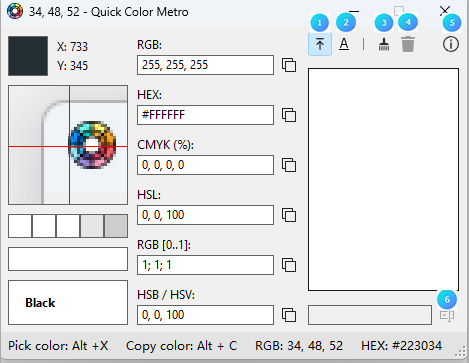
- Next Post:File Rename Plus
- Previous Post:SheetsPal - Free Editor for XLSX
- Support us by Donate
-
Inorder to keep our app free to all the uses, We need the support to continue work. And you will be appreciated.
- Search
-
- Support Us by Using Free Products
- Featured Products
- Recommend Articles
- Random tag
- Latest reviews
-
 Free PDF Converter 's comments:
Free PDF Converter 's comments:
"Struggling to get targeted leads to your Coolleget Com website? Watch this: https"
 Free PDF Converter 's comments:
Free PDF Converter 's comments:
"Good Day, Check if your security setup can scale with your expanding client base:"
 X Live Wallpaper 's comments:
X Live Wallpaper 's comments:
"Get An Insanely Profitable Work-From-Anywhere Business Built FOR YOU…. Could Po"
 CoolleOffice中文版完整教程 's comments:
CoolleOffice中文版完整教程 's comments:
"Needing to grow your website audience? Our AI technology pulls perfect visitors u"
 CoolleOffice中文版完整教程 's comments:
CoolleOffice中文版完整教程 's comments:
"Hi, I wanted to see if youd be interested in a link exchange for mutual SEO benef"
- Friendly link