X Lively Wallpaper
5. Add Wallpaper
Firstly, Open X Lively Wallpaper, click "Add wallpaper", then click the "Brouse" button to add wallpaper from local.
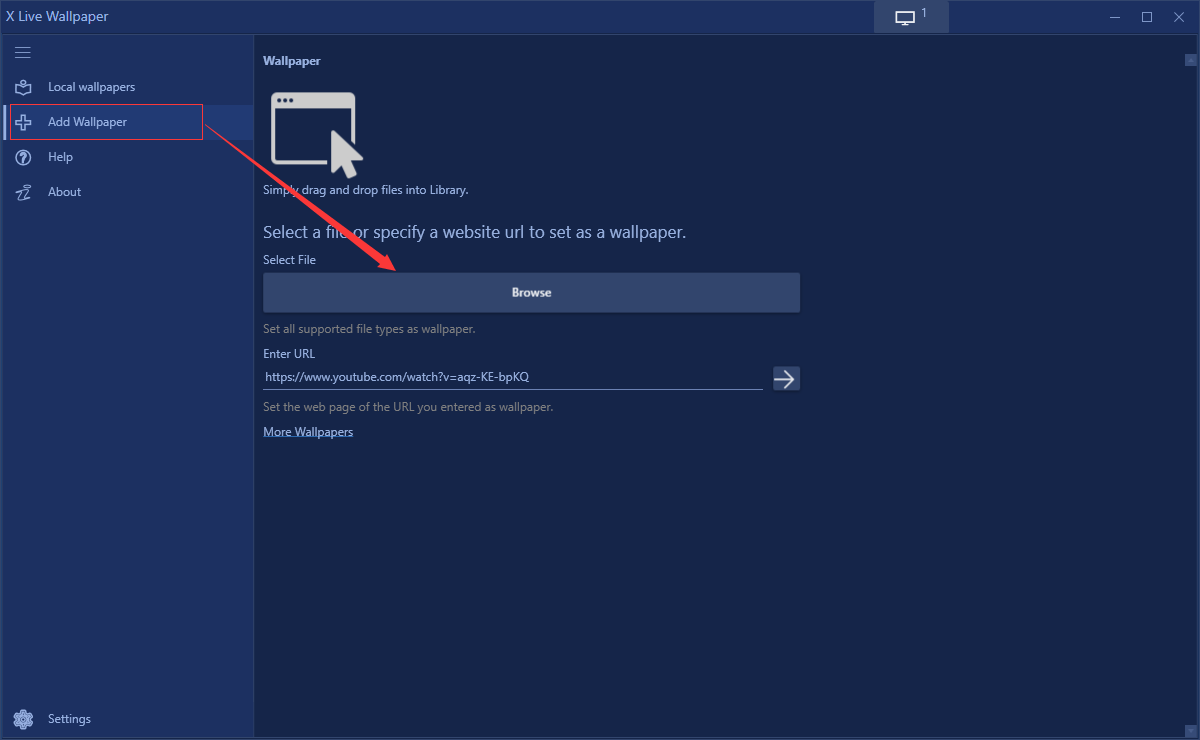
Thirdly, click "OK"
Fourthly, You can see the wallpaper you added in the Local Wallapers, and just click the one to set as Wallpaper.