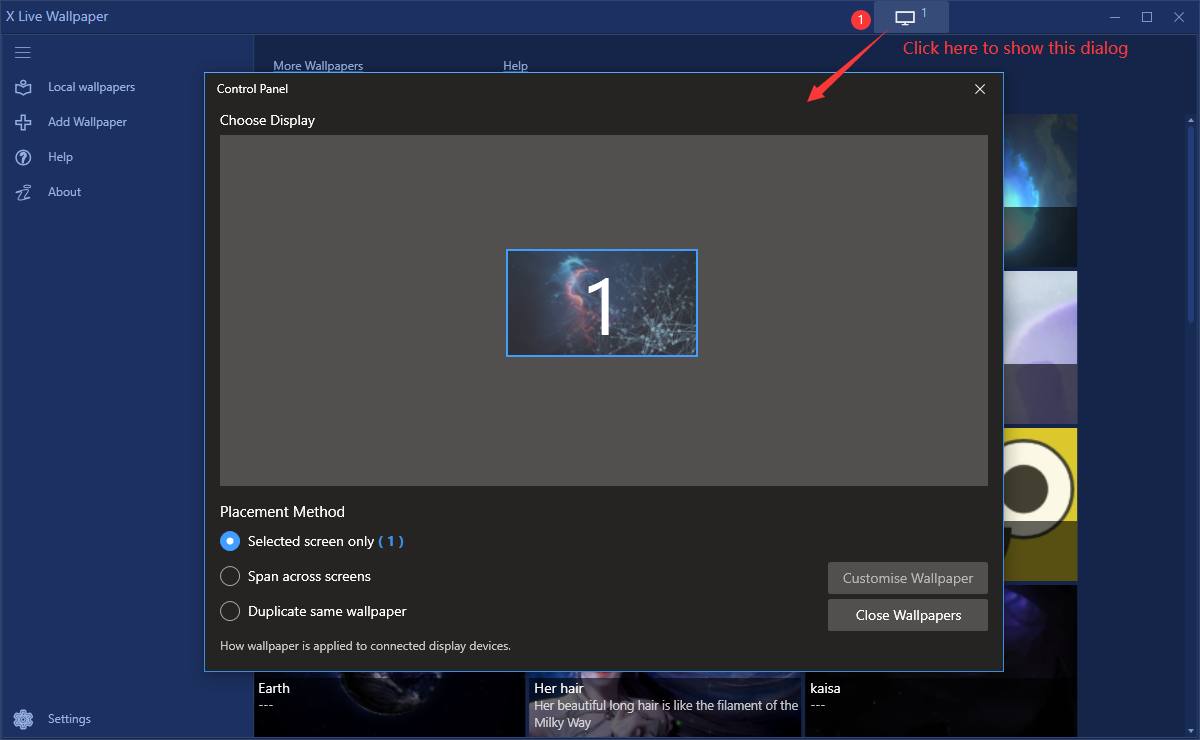X Lively Wallpaper
2. Set as Wallpaper
The first way, right-click the wallpaper that you wang to set. click "Set as Wallpaper".
The second way,Just click the wallpaper that you wang to set.
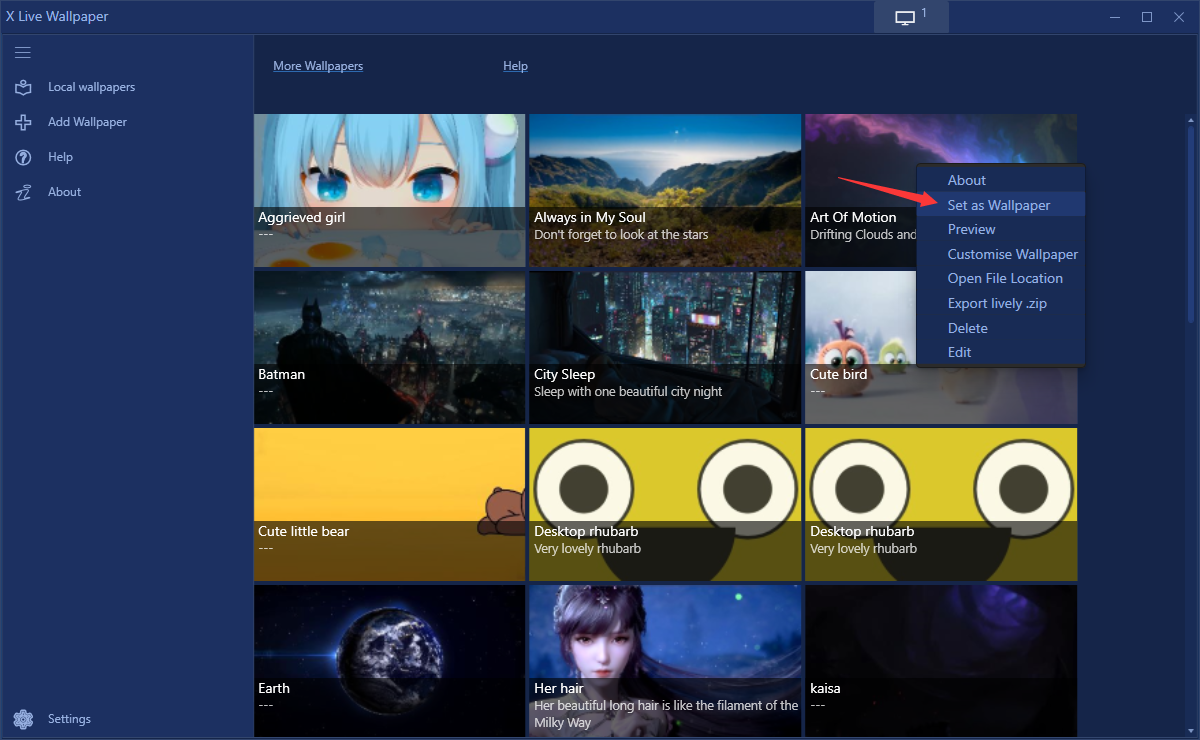
3. Change the Display for the playing wallpaper.
There are three options for choosing Display.
1. Selected screen only: if you have one more display, you could select one which you want to display the wallpaper. the other one will not play.
2. Span accross screens: if you have one more displays, you could play the wallpaper accross the other screen.
3. Duplicate the same wallpaper: duplicate the wallpaper to the other screen.