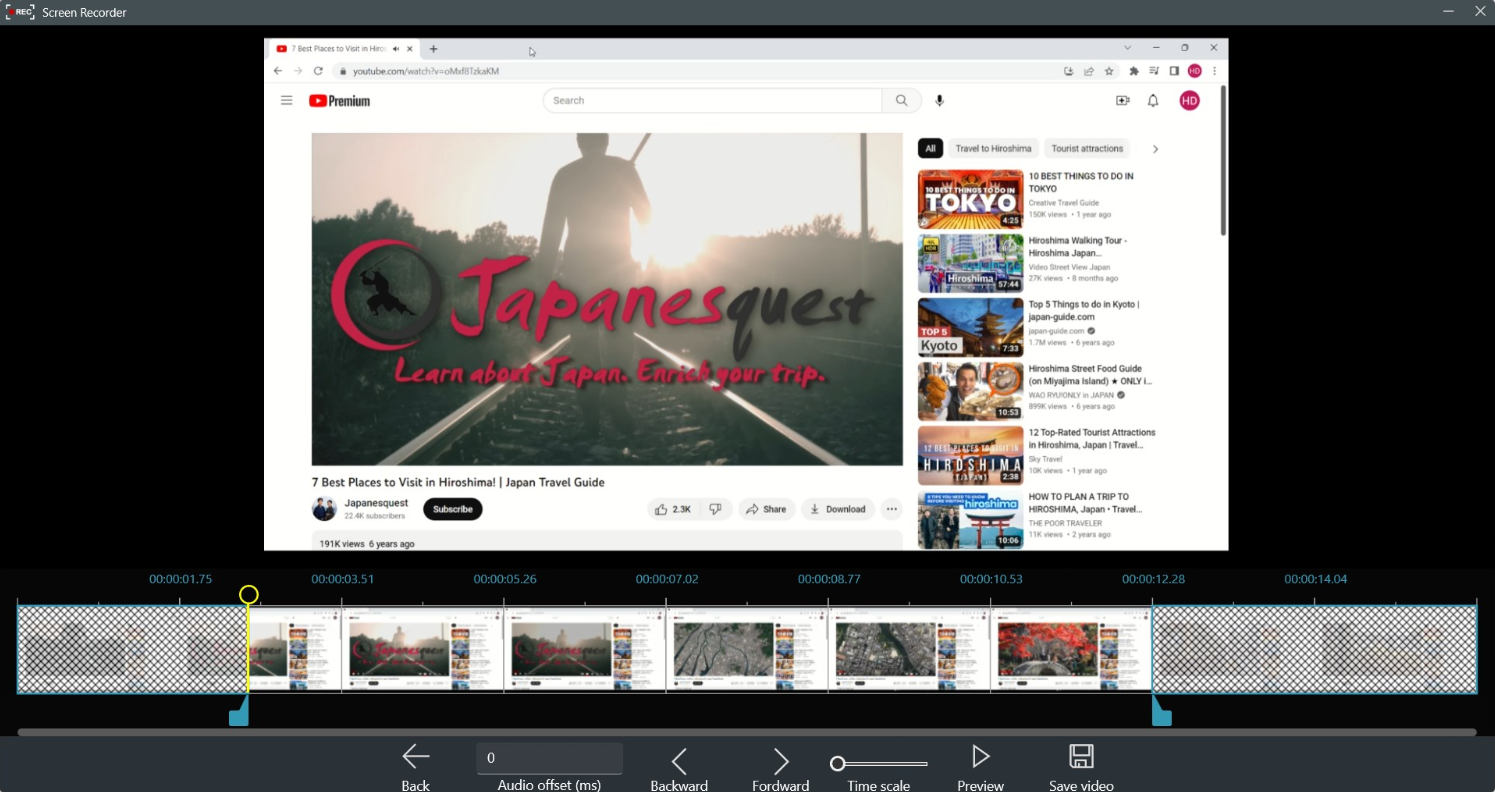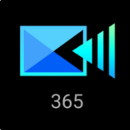Record Screen - FREE
 Software Hub
2024-01-22
0 reviews
Software Hub
2024-01-22
0 reviews
- Friendly user interface.
- Record a single window or the whole screen.
- Record audio from microphone, or system sound, or both microphone and system sound simultaneously.
- Boost recorded audio level.
- Set timer for unattended record sessions.
- Edit video after recording: trim video and audio, adjust audio offset to synchronize audio and video content.
- Export recorded video in MP4 (H264/H265) format.
- Support Full HD video resolution.
- Set video bitrate to control file size.
Version history:
Record Screen - FREE 1.0.10: Crop Video after recording to remove unwanted areas from your recorded video.
Record Screen - FREE 1.0.2: Improved duration input for unattended record sessions
Record Screen - FREE 1.0.1: Fixed saving video issue
Record Screen - FREE 1.0.0: First release
Keywords: screen recorder, screen recording, screen capturing, screen capture, capture screen, record screen.
- Next Post:RecForth - Screen Recorder & Video Recorder
- Previous Post:OBS Studio
- Why Donate?
-
Inorder to keep our app free to all the uses, We need the support to continue work. And you will be appreciated.
- Search
-
- Free Office Suite
-
Coolle Office Suite Pro support and compatible with multiple file formats: doc, docx, txt, xlsx, xls, ppt, pptx, pdf, rtf, xml, etc. open and edit Text documents, Spreadsheets, Presentations, Drawings, Equation editor.
- Recommend Articles
- Random tag
- Latest reviews
-
- Friendly link