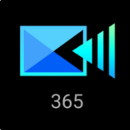8 Zip - best archiver
 Software Hub
2024-01-17
0 reviews
Software Hub
2024-01-17
0 reviews
Now one app, one license, a uniform design and functionality can be had on all types of devices. Decrypt files through an iris scan or at a touch. Listen to music, read documents, and watch videos right in the app. Share files with friends – it’s simple.
8 Zip is a cutting-edge archiver.
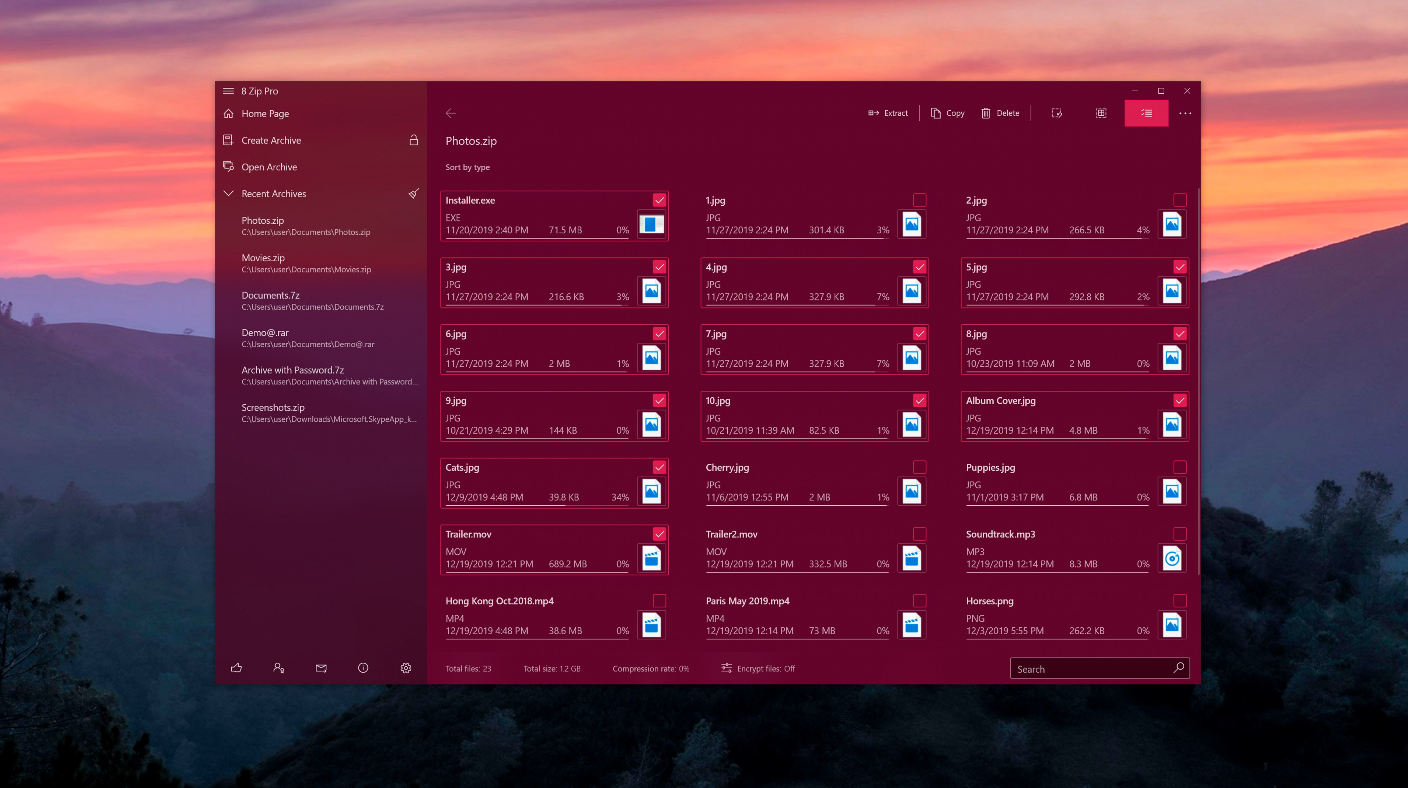
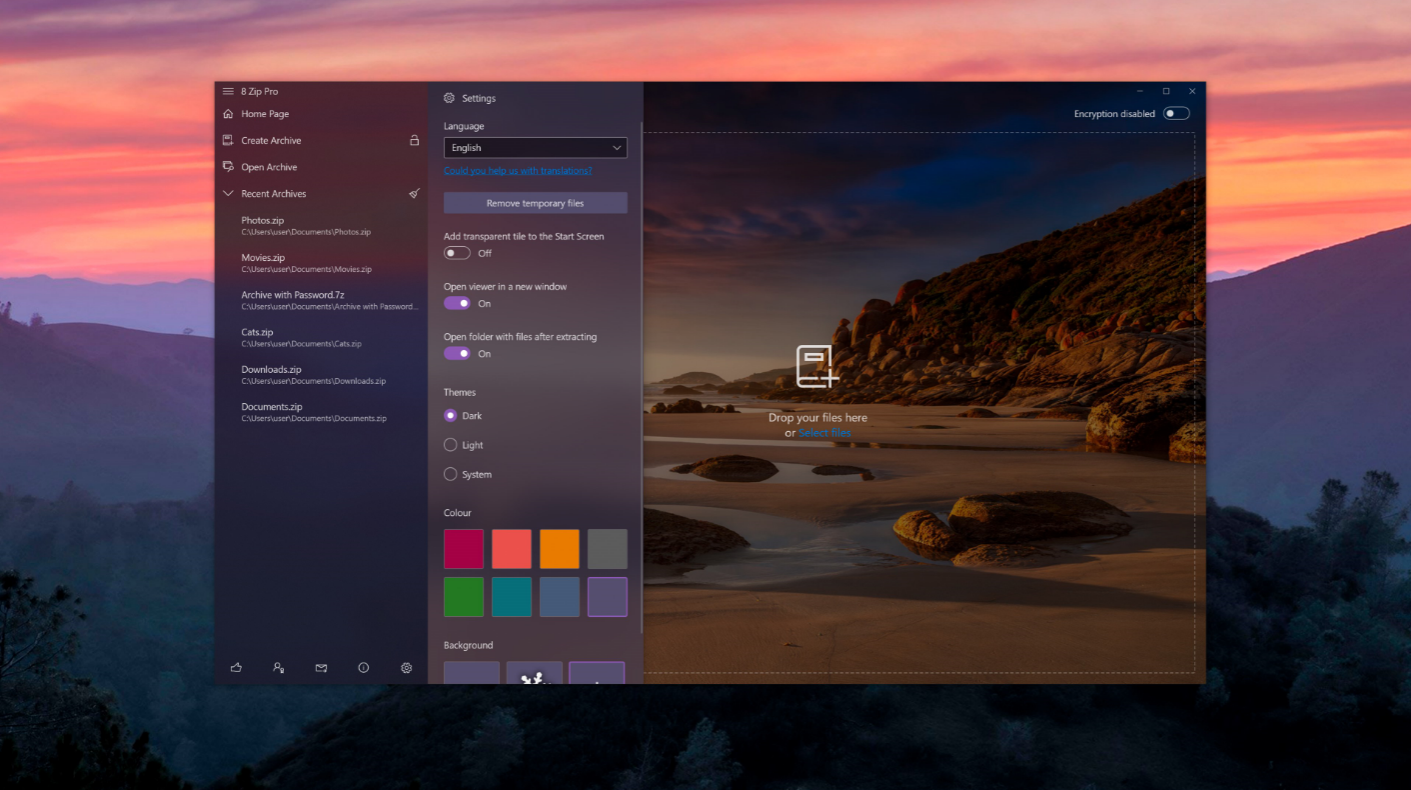
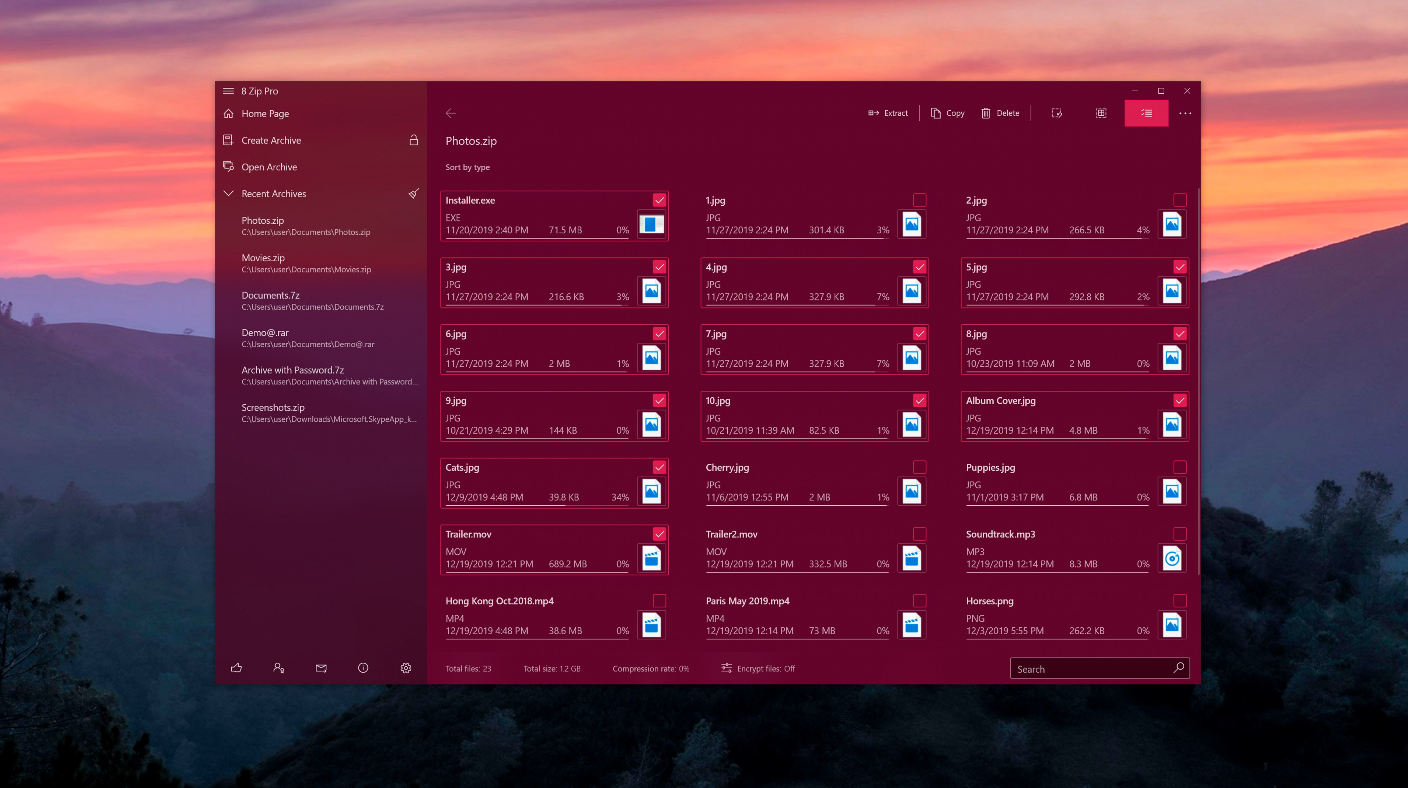
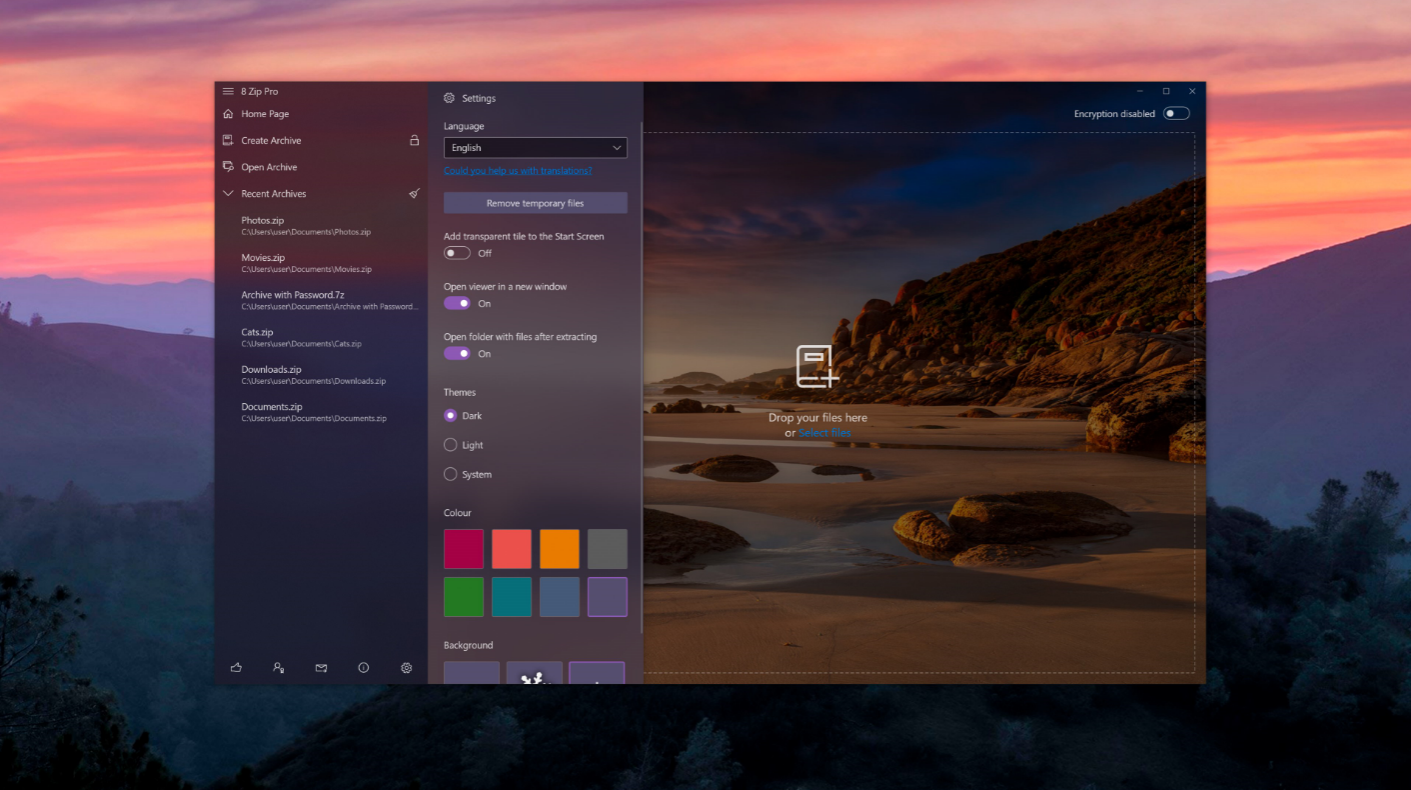
Distinctive features:
• High-speed archiving and unpacking.
• Incorporation of Continuum technology.
• Ability to decrypt archives using Windows Hello.
• Play music and video, display images and text files directly in the app.
• Send files by e-mail, post them on social networks, or share them on OneDrive and DropBox.
• Select the compression level and password protection.
• Print documents and images.
• One purchase gives you a license that is valid for all of your Windows 10 device.
8 Zip knows over 38 languages.
The app has been downloaded more than 8,000,000 times
Thank you for helping to make 8 Zip better! Simply send your suggestions for improvement to 8zip@finebits.com and show your support by giving us a ★★★★★ review.
Technical specifications:
• Create archives: zip, 7z, tar, gzip, bzip2, xz.
• Open and extract archives: rar, zip, 7z, zipx, iso, bzip2, gzip, tar, arj, cab, cbz, cbr.
• Built-in viewer and player.
• View images: jpeg, png, bmp, gif, tiff.
• Play music: mp3, wma, m4a, aac, wav, ac3.
• Watch video: avi, 3gp, wmv, mp4, m4v, mov, mkv.
• Open and view text documents: docx, doc, rtf, txt.
• Support for the latest archive formats: RAR5 and 7z.
• Various compression methods: Deflate, Deflate64, BZip, LZMA, PPMd.
• Create password-protected archives: 256-bit AES encryption.
• Ability to open encrypted files through Windows Hello and Microsoft Passport technology.
• Support for decompressing multivolume archives: zip, rar, 7z.
• Support for Drag&Drop technology.
• Support for SD cards.
• Ability to Extract with the application from the Windows Explorer's context menu.
Release notes:
• It's become easier to create an archive.
• Archive encryption is now enabled with one click only.
• Dark and light theme support has been added. Redone all color palettes.
• UI has been updated with Fluent design.
• Added new hotkeys.
• Now you can run multiple instances of the application.
• Added the ability to open a viewer in a new window. It allows you to look through the images or listen to music without unpacking the archive.
• 7-zip library updated.
• The archive navigation has been improved.
• SVG file support has been added to the built-in viewer.
- Next Post:FastZip: Zip, RAR and 7Z Extractor
- Previous Post:EZip - ZIP and RAR Extractor
- Why Donate?
-
Inorder to keep our app free to all the uses, We need the support to continue work. And you will be appreciated.
- Search
-
- Free Office Suite
-
Coolle Office Suite Pro support and compatible with multiple file formats: doc, docx, txt, xlsx, xls, ppt, pptx, pdf, rtf, xml, etc. open and edit Text documents, Spreadsheets, Presentations, Drawings, Equation editor.
- Recommend Articles
- Random tag
- Latest reviews
-
- Friendly link