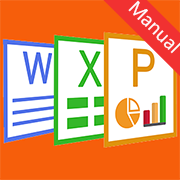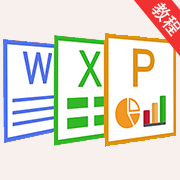HEIC Viewer, Converter, Editor
 Coolleget
2022-02-25
0 reviews
Coolleget
2022-02-25
0 reviews

HEIC Converter, Viewer, Editor is professional and powerful for converting heic, viewing and editing image
Printing Viewing and Batch Conversion features are included. It is developed with a modern interface library. It supports more than 170 formats of image. And it allows you editing your image.
Tutorials
Use Guides
Using image viewer feature of this app.
- 1. Click the "Open File" button or drag the file to the dialog.
-
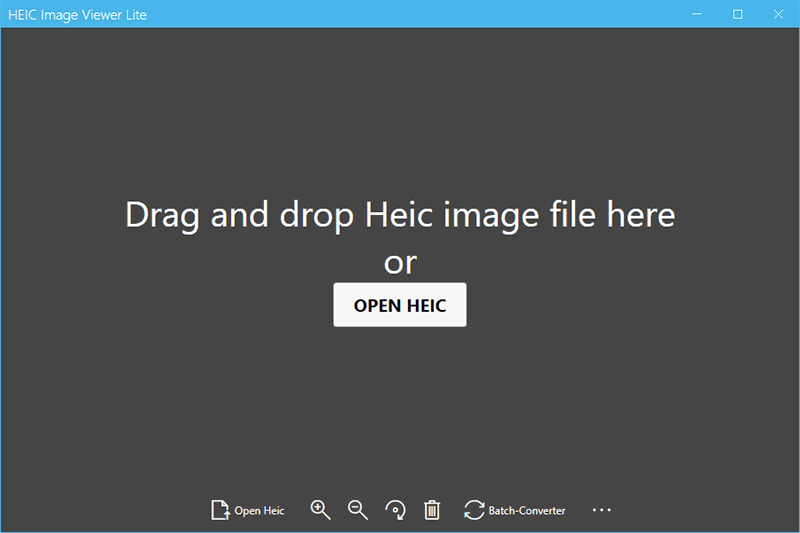
-
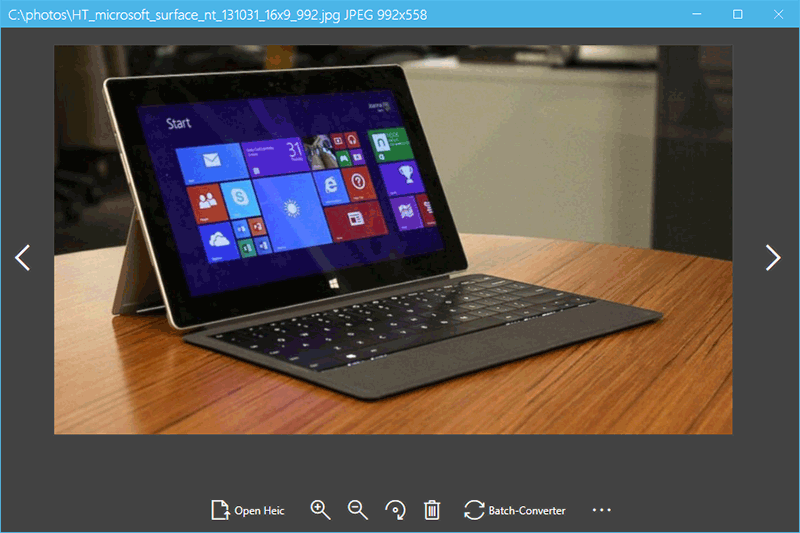
- 2. Zoom in or out the image through the following two buttons at bottom.
-
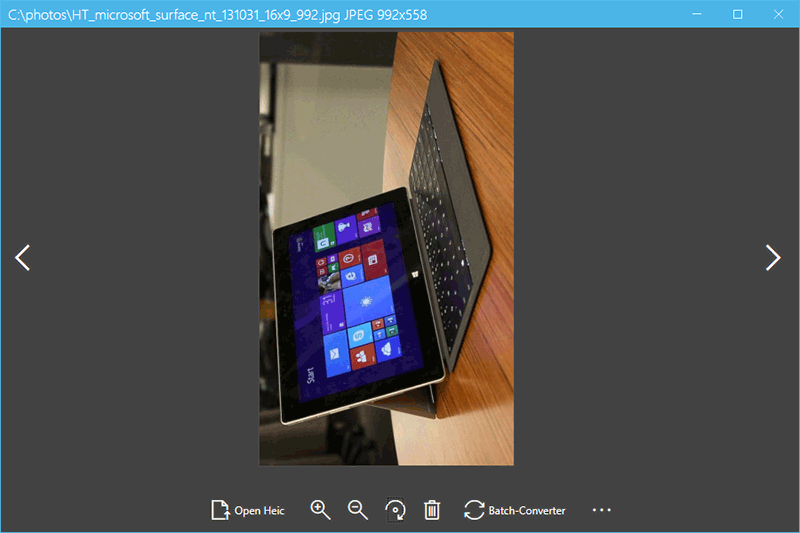
-
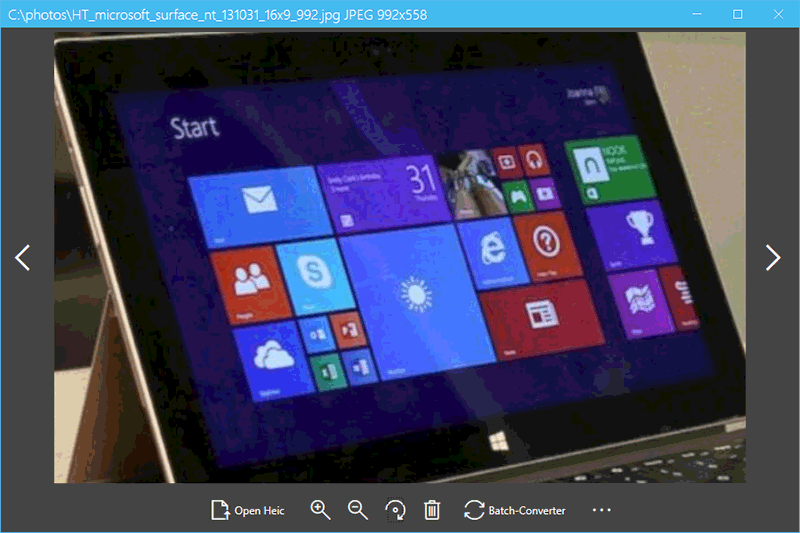
- 3. Rotate the image through clicking the rotate button on the bottom.
- 4. Delete the image through clicking the delete button on the bottom.
- 5. Print and Save the image as another format.
Note: You should input the saved file name and extension when save the image as another format.
Convert HEIC/Image to JPEG.
Step 1: Launch HEIC Converter, Viewer, Editor, and Click the "Photo Converter" button.
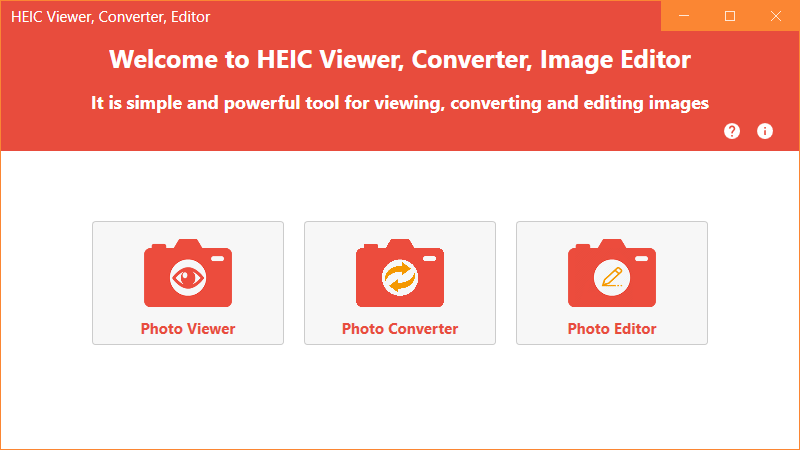
Step 2: Add images files to convert.
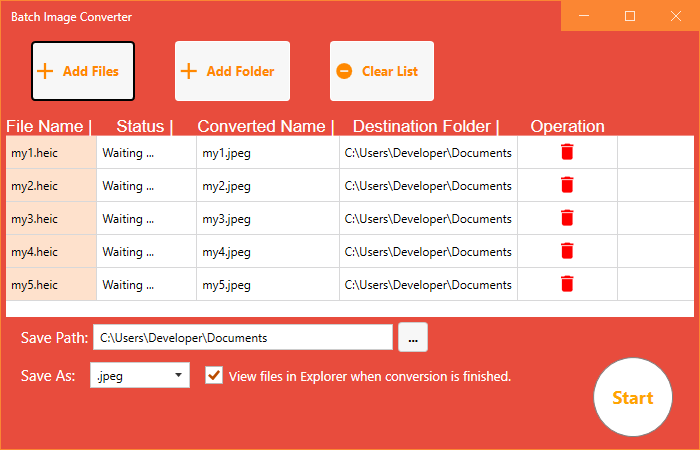
Step 3: Choose the Extension of saving file.
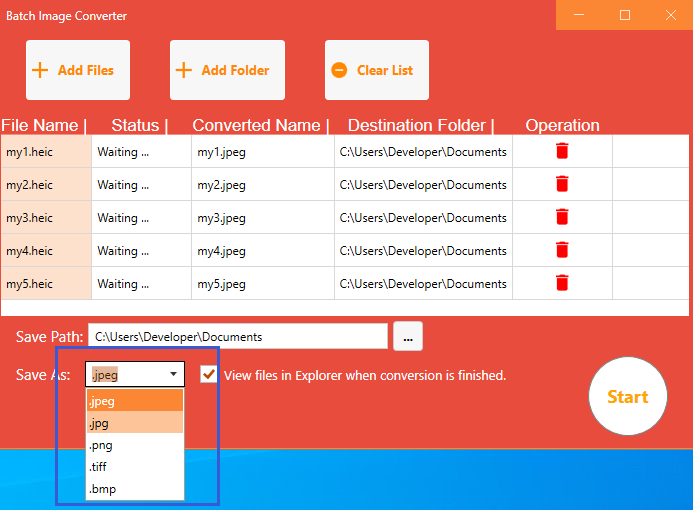
Step 4 : Click Start button to begin converting.
- Next Post:Cool PSD Viewer - Use Manual
- Previous Post:GIMP Free Version For Store - Use Manual
- Why Donate?
-
Inorder to keep our app free to all the uses, We need the support to continue work. And you will be appreciated.
- Search
-
- Recommend Articles
- Random tag
- Latest reviews
-
- Friendly link