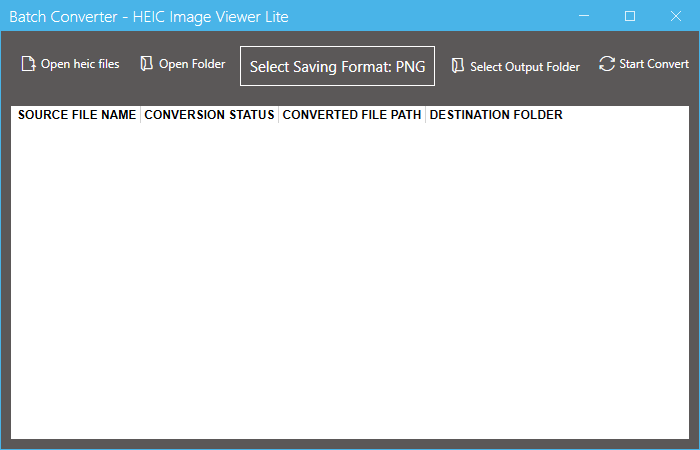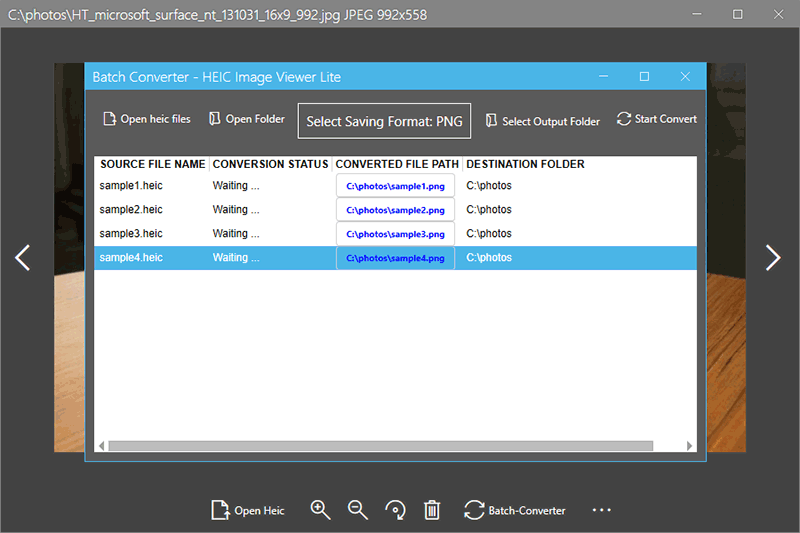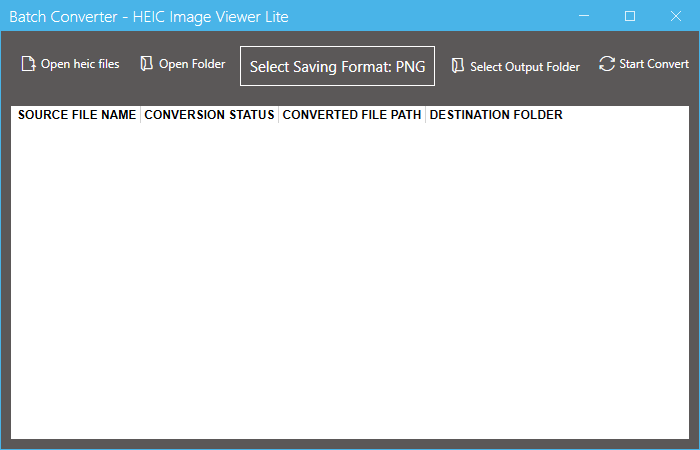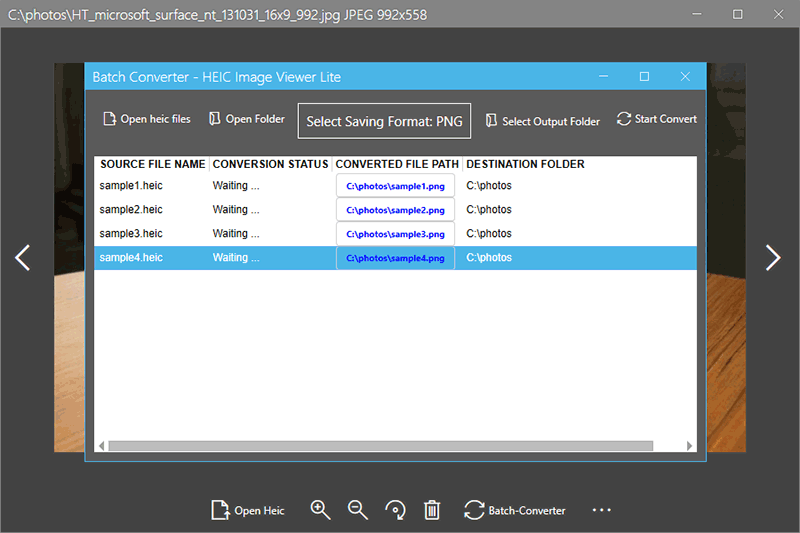Coolle SVG Viewer - Batch Converter
Use Guides
Using Batch-Converter
1. Open the Converter dialog from the viewing page, as bellow:
2. Click "Open Images" to load the images to convert.
3. Change format which you want.
4. Change folder you want to save. The default saved file path is the same as the source file.
5. Start Convert. Enjoy the converting process.