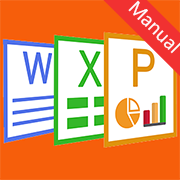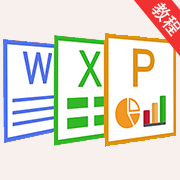Current position: Home > Video & Image > > Article
DVD Media Player - Use Manual(5)
 Coolleget
2022-02-25
0 reviews
Coolleget
2022-02-25
0 reviews
5. The main interface of the Playing window.
The screenshot and table (as below) show the interface of playing window.
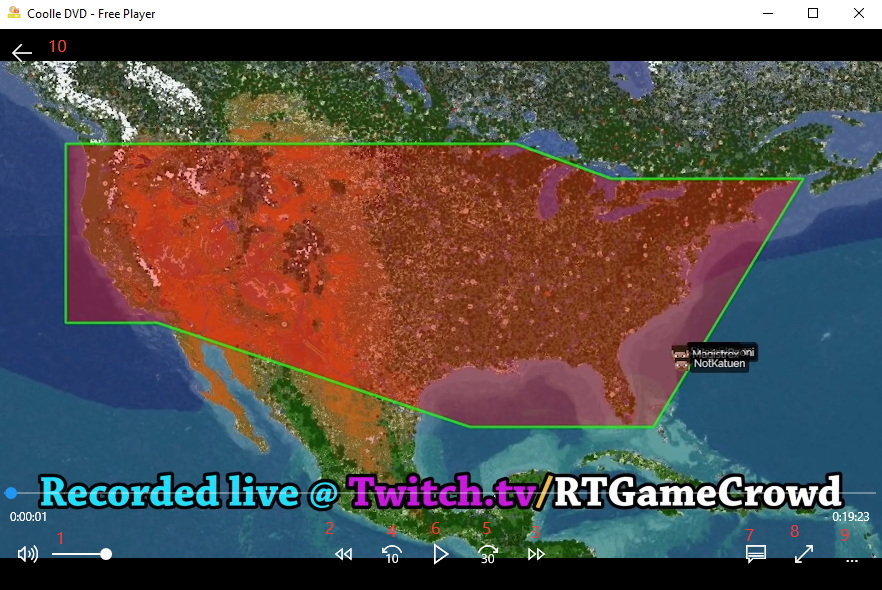
| # | Name | description |
|---|---|---|
| 1 | Volume | Drag the slider to change the volume. |
| 2 | Slowdown playback | Slow the movie speed down. |
| 3 | Speed up playback | |
| 4 | Backward 10 seconds | |
| 5 | Forward 30 seconds | |
| 6 | Pause/Play | |
| 7 | Add subtitle | CLick and Select a subtitle file to load. |
| 8 | Fullscreen/Unfullscreen | |
| 9 | Aspect Ratio | Aspect Ratio - 4:3 , 16:9 |
| 10 |
Back to Main window |
- Next Post:HEIC Explorer and HEIC Converter
- Previous Post:Free Video Editor and Movie Maker
- Why Donate?
-
Inorder to keep our app free to all the uses, We need the support to continue work. And you will be appreciated.
- Search
-
- Recommend Articles
- Random tag
- Latest reviews
-
- Friendly link