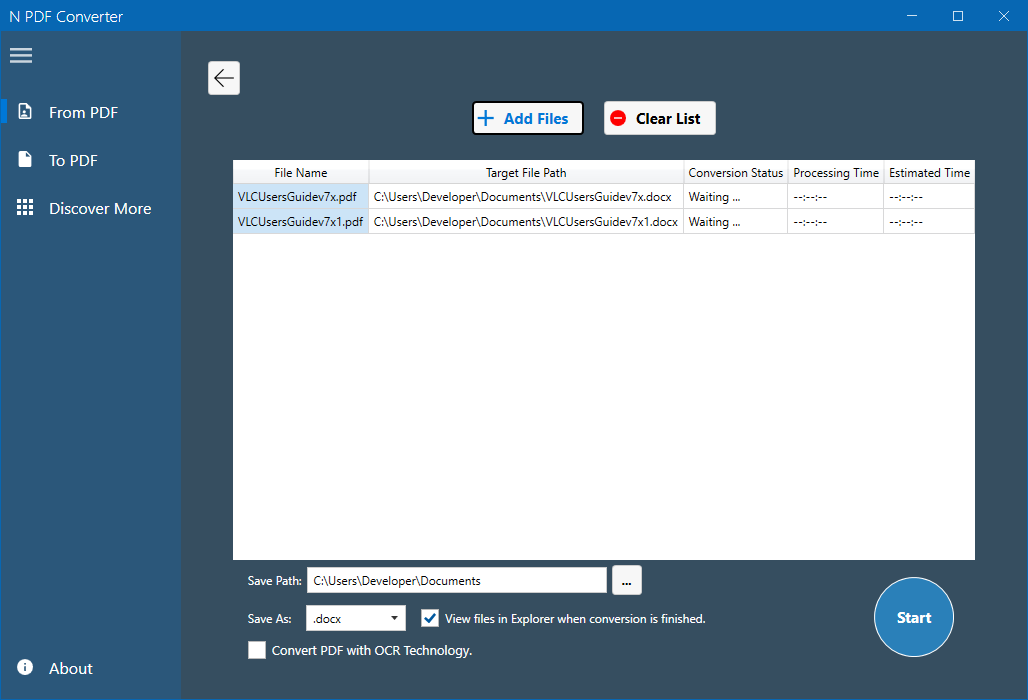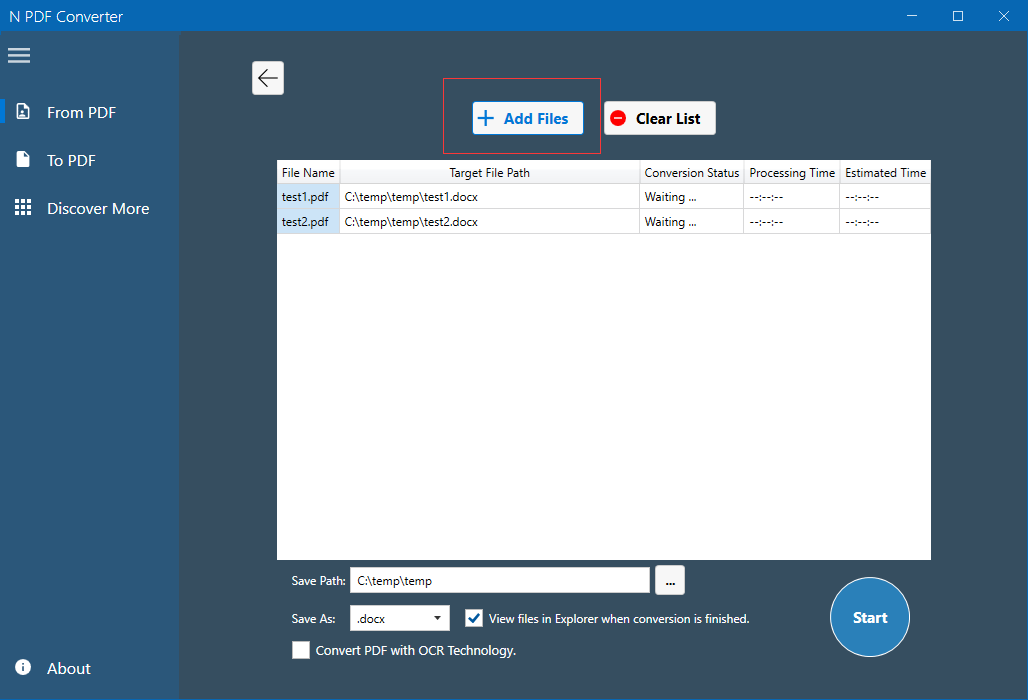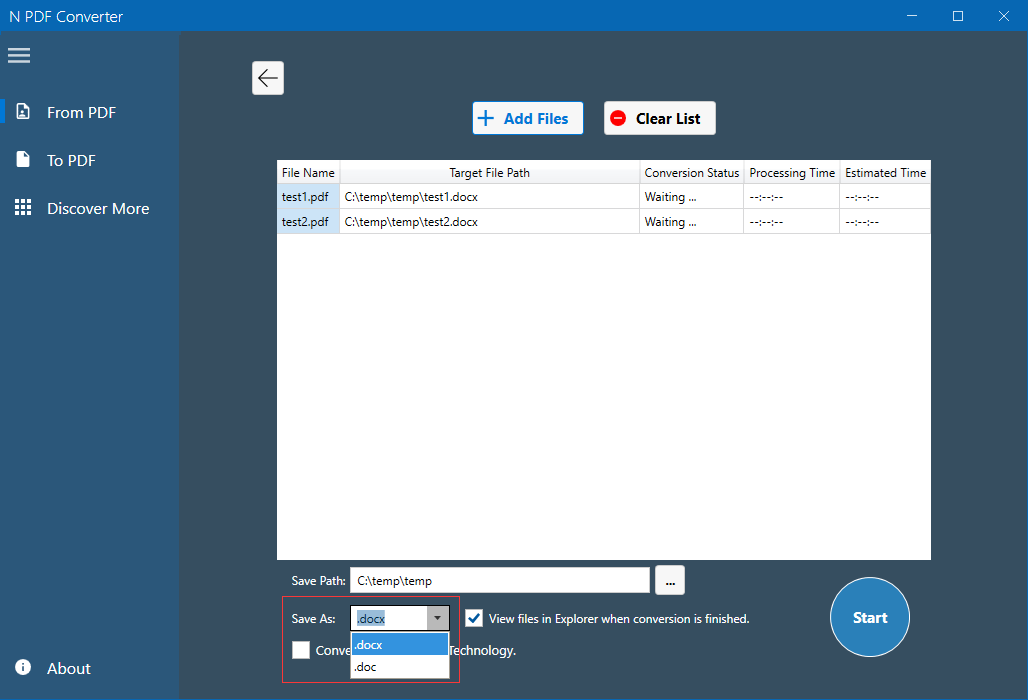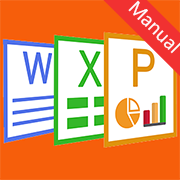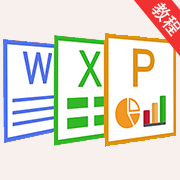Current position: Home > Office & PDF > > Article
PDF Converter Pro(2)
 Coolleget
2022-02-27
0 reviews
Coolleget
2022-02-27
0 reviews
- Next Post:Coolle Office Suite for Windows 10
- Previous Post:PDF Converter Suite
- Why Donate?
-
Inorder to keep our app free to all the uses, We need the support to continue work. And you will be appreciated.
- Search
-
- Recommend Articles
- Random tag
- Latest reviews
-
- Friendly link