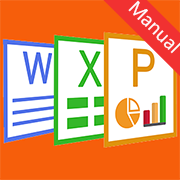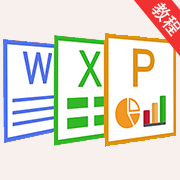Current position: Home > Video & Image > > Article
Media Player X
 Coolleget
2022-02-25
0 reviews
Coolleget
2022-02-25
0 reviews


Media Player X is a ultra media player with modern vlc media library. Supports hundreds of audio and video formats.
Supported Formats:
VIDEO : MPEG-1/2, DivX® (1/2/3/4/5/6), MPEG-4 ASP, XviD, 3ivX D4, H.261, H.263 / H.263i, H.264 / MPEG-4 AVC, Cinepak, Theora, Dirac / VC-2, MJPEG (A/B), WMV 1/2, WMV 3 / WMV-9 / VC-1, Sorenson 1/3, DV, On2 VP3/VP5/VP6, Indeo Video v3 (IV32), Real Video (1/2/3/4), VOB
Tutorials:
1. Open Media.
Drag or drop the media file to the dialog
Or Just click the Open Media button.
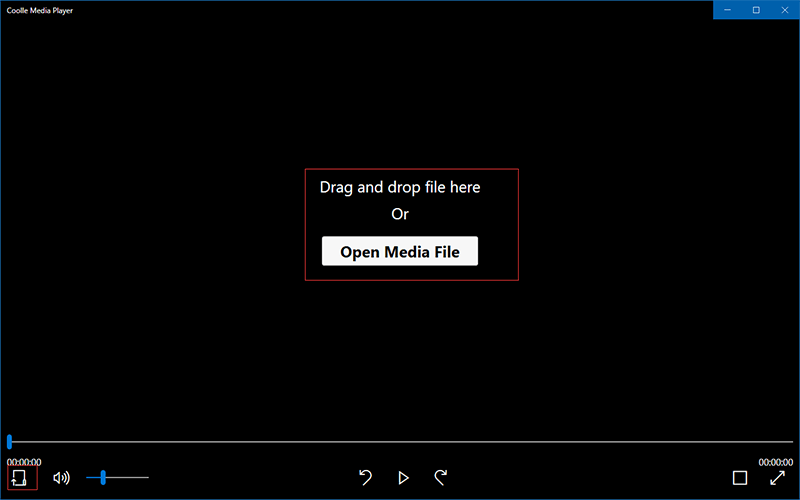
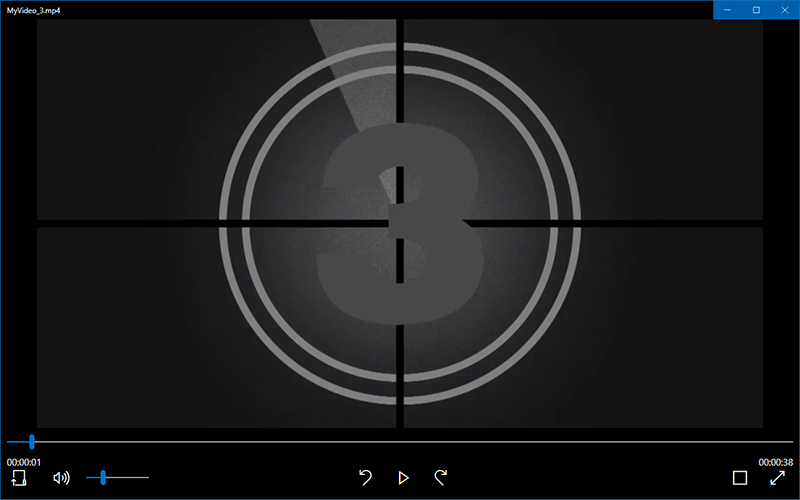
2. Full Screen.
Double-Click the dialog or Just Click the Full Screen button on the right-bottom corner.
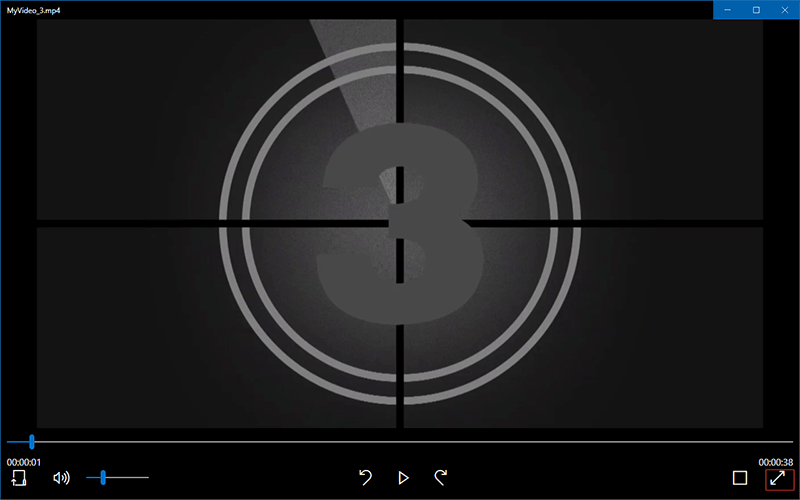
3. Exit the Full Screen.
Just Double-Click the dialog or Press the "ESC" key
Or Just click the Exit Full Screen button on the right-bottom corner.
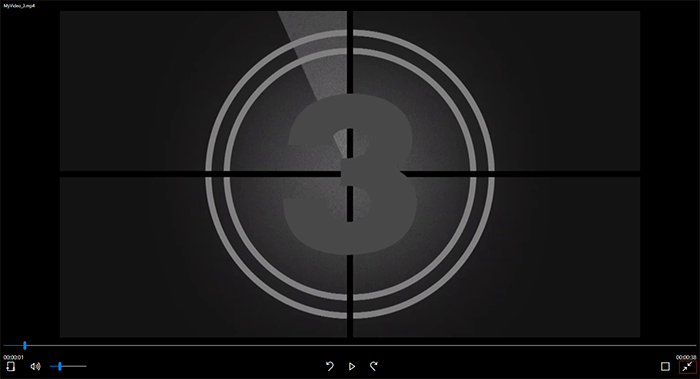
4. Forward or backward.
A single forward or backward move takes 10 seconds.
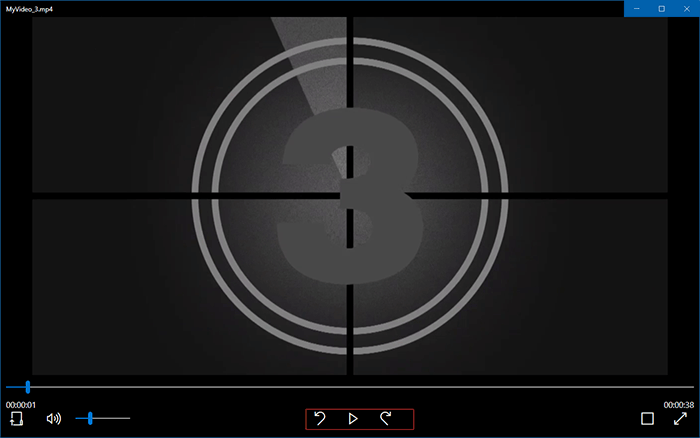
Once you're satisfied, you can go on to creating great content. That's all there is to it!
- Next Post:Coolle VLLC Media Player for Windows 10
- Previous Post:DVD Any Player - Free
- Why Donate?
-
Inorder to keep our app free to all the uses, We need the support to continue work. And you will be appreciated.
- Search
-
- Recommend Articles
- Random tag
- Latest reviews
-
- Friendly link